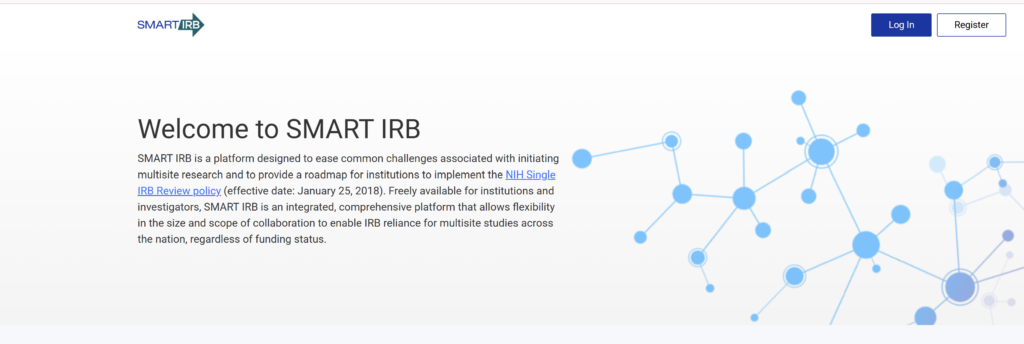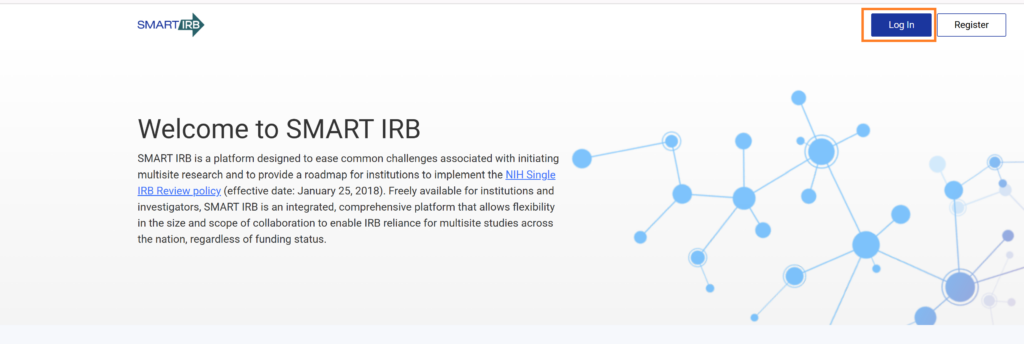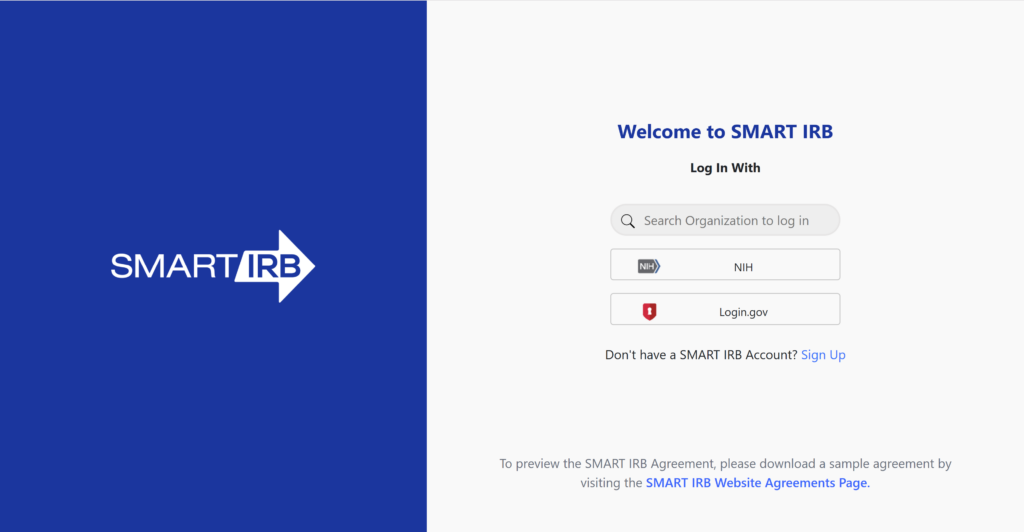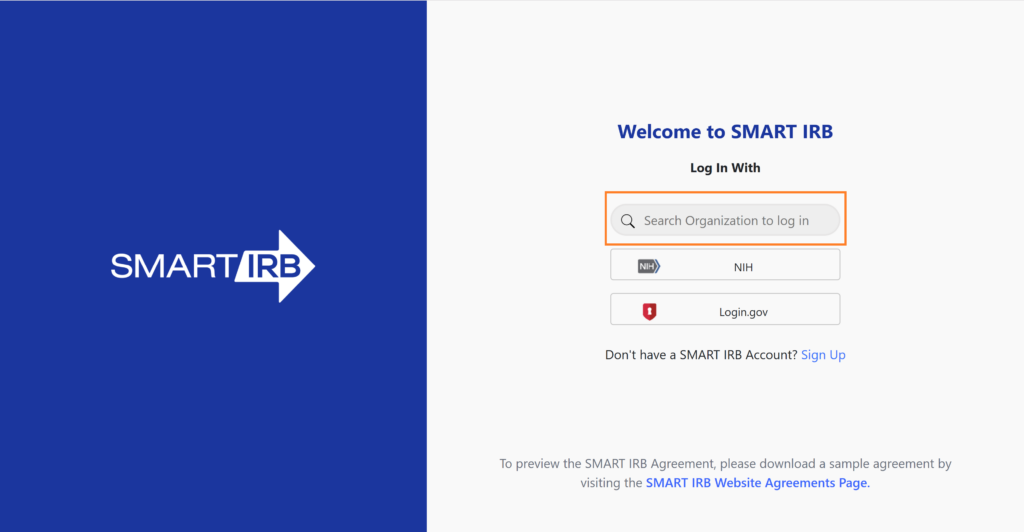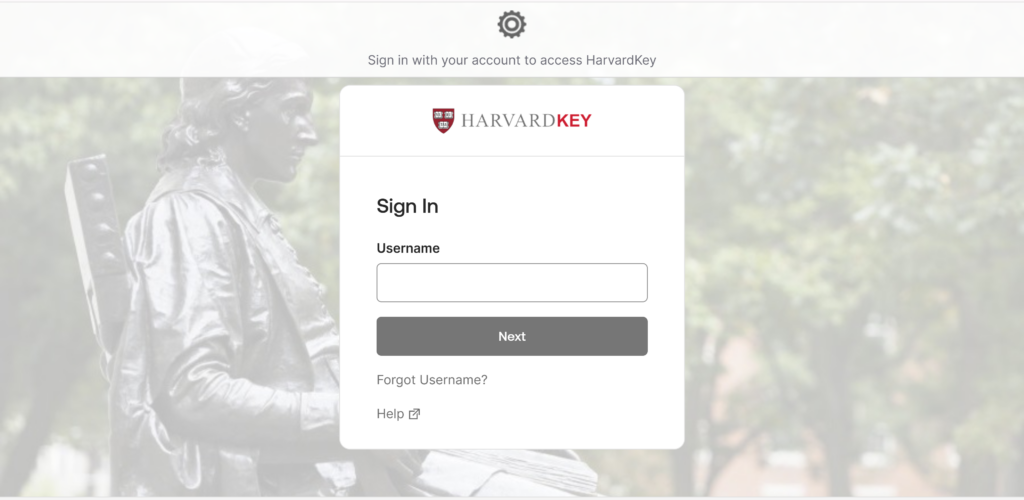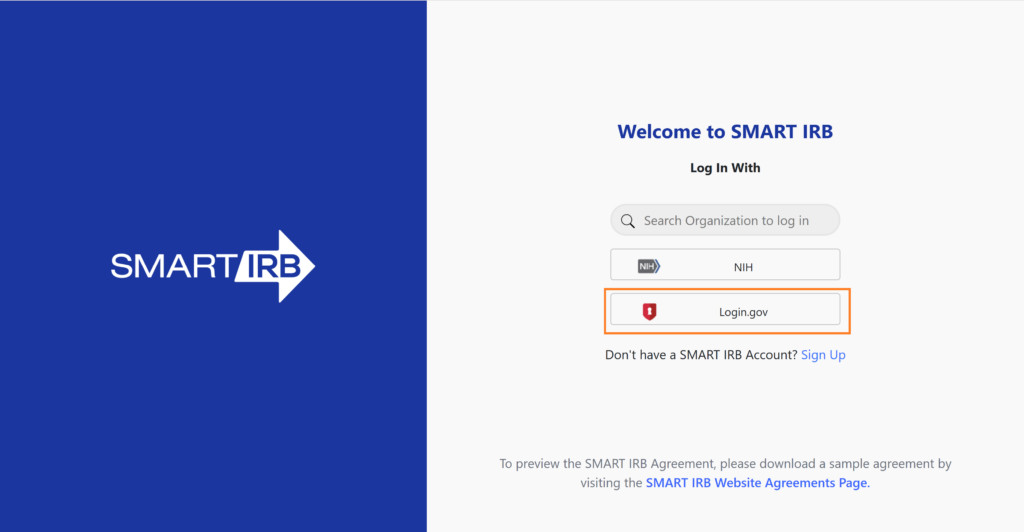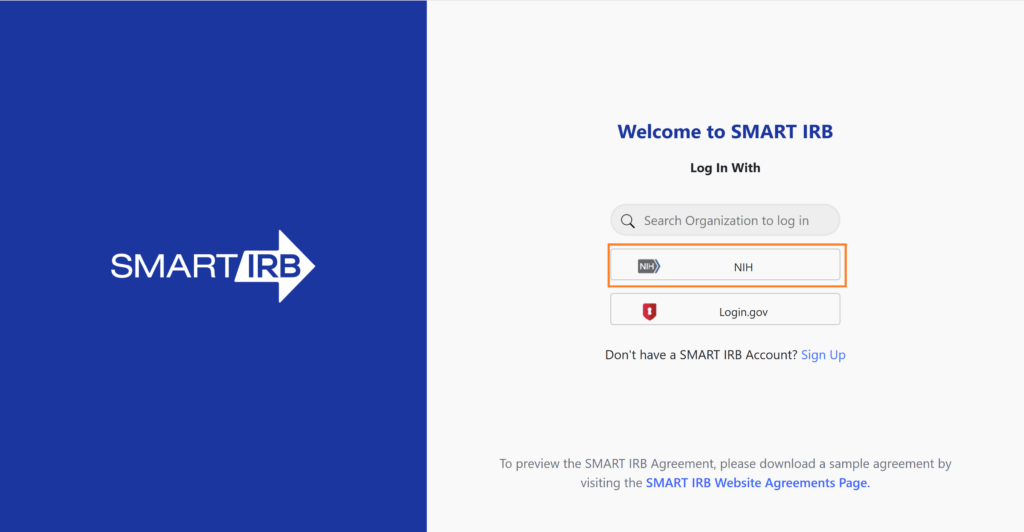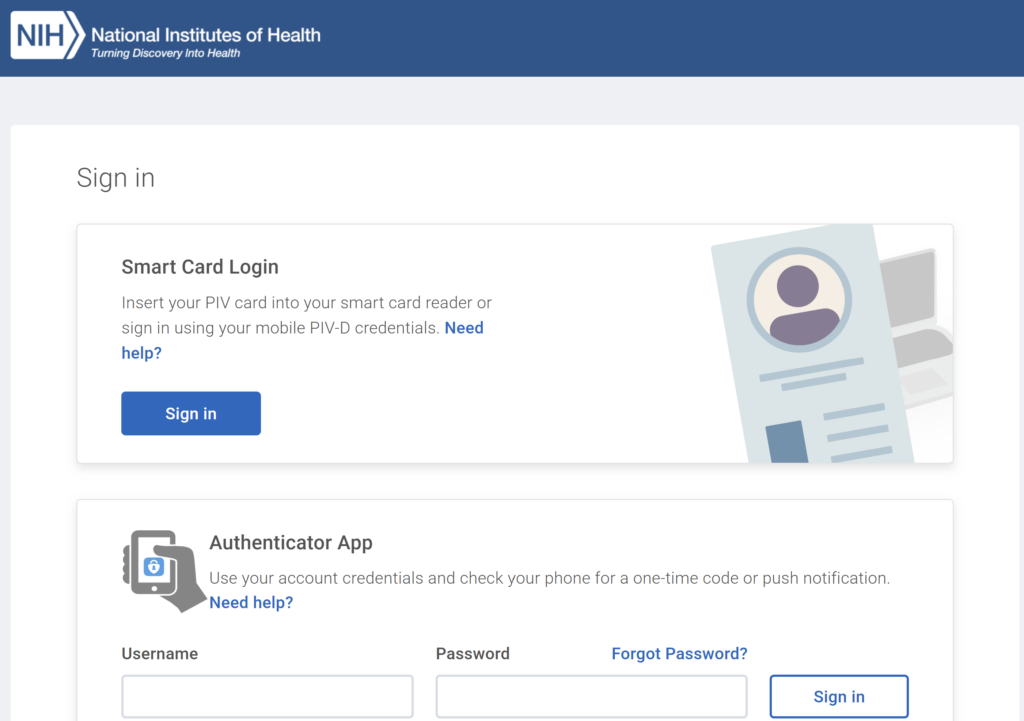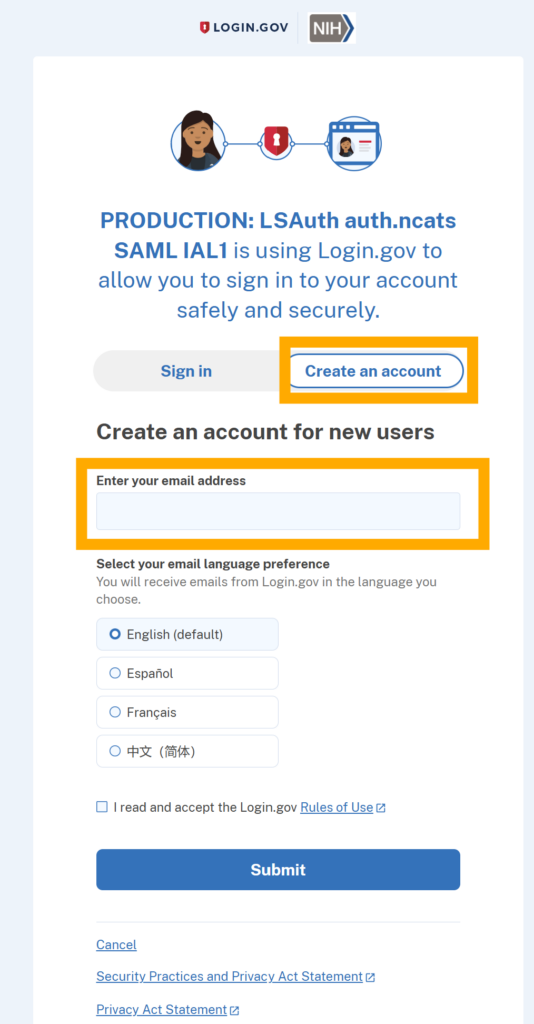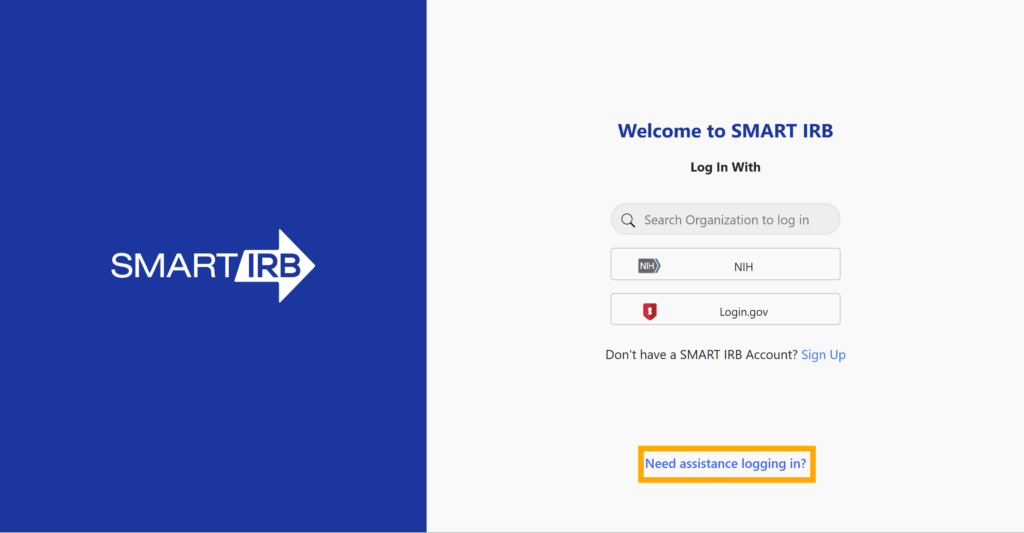User Guides
Log In
Home » User Guides » General Users » Log In
Users with an active account in the former SMART IRB Joinder or Online Reliance System should follow the Log In instructions.
Users who did not have an account in the previous SMART IRB systems should follow the Sign Up (or Register) instructions.
1. Navigate to the Reliance System.
3. Users can log into the Reliance System using one of three methods:
- Your single sign-on (SSO/Research Organization),
- NIH credentials, or
- Login.gov credentials.