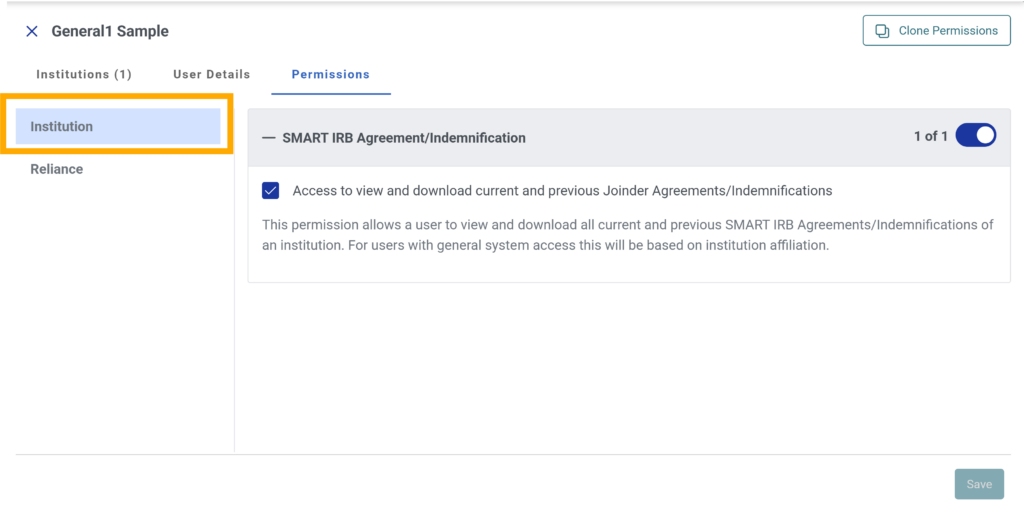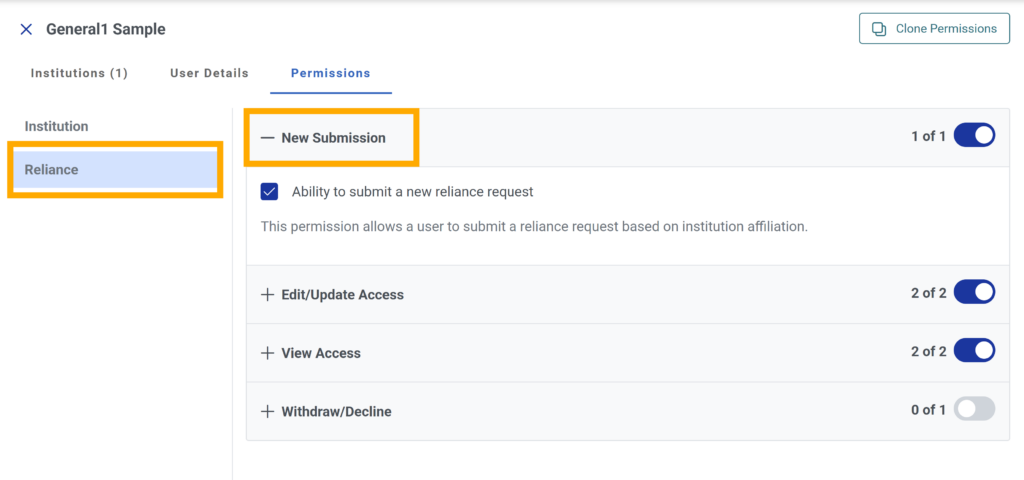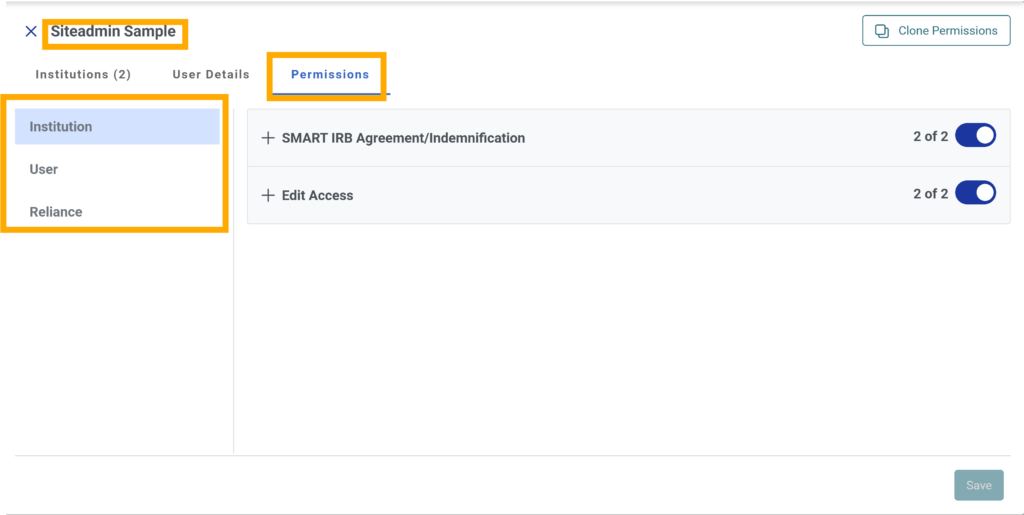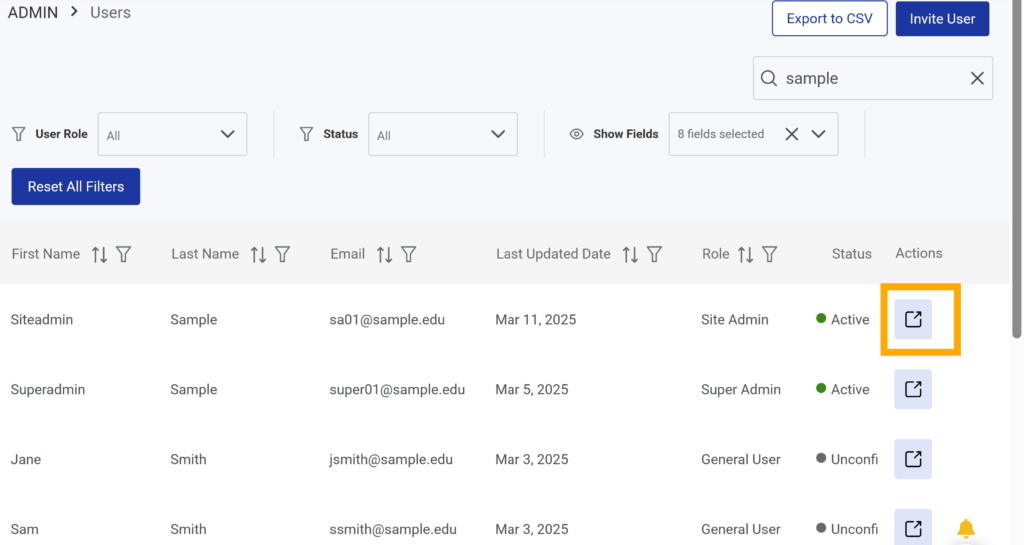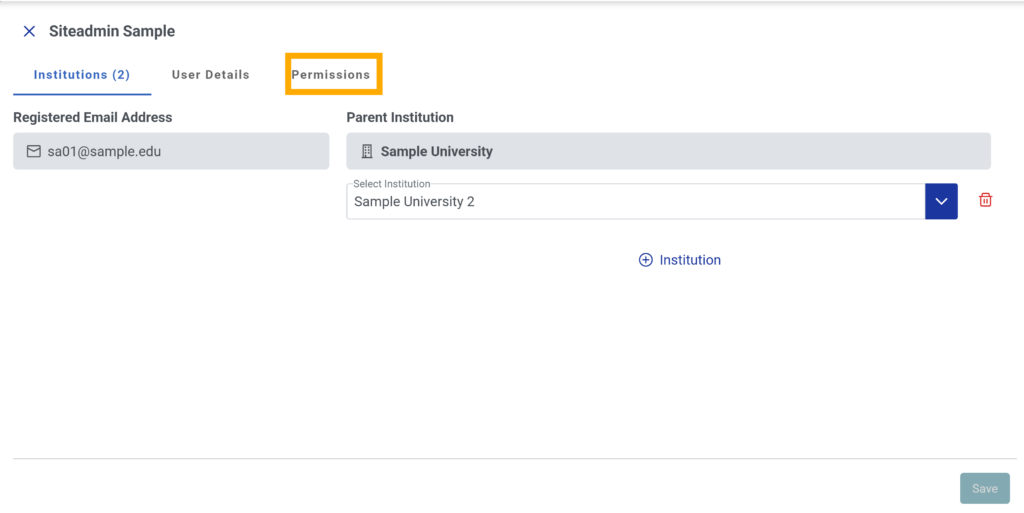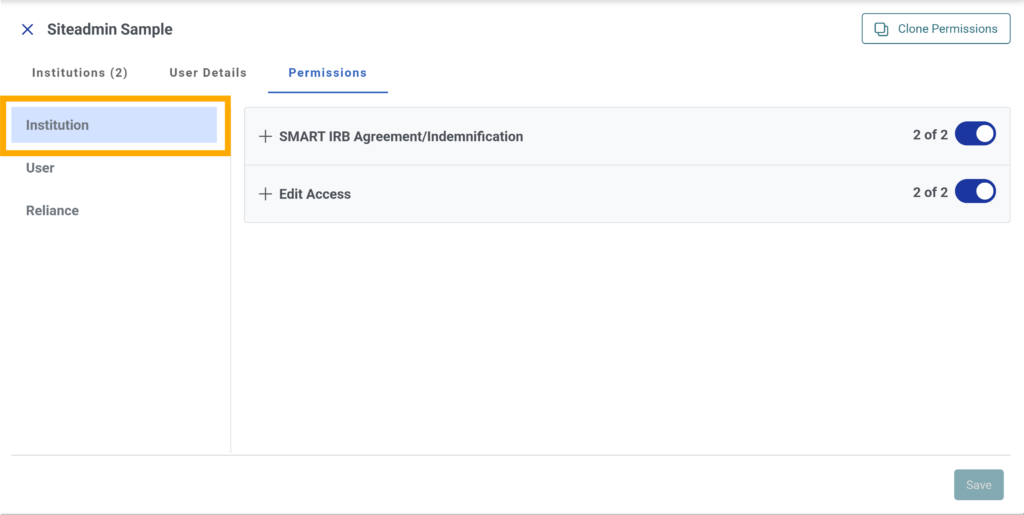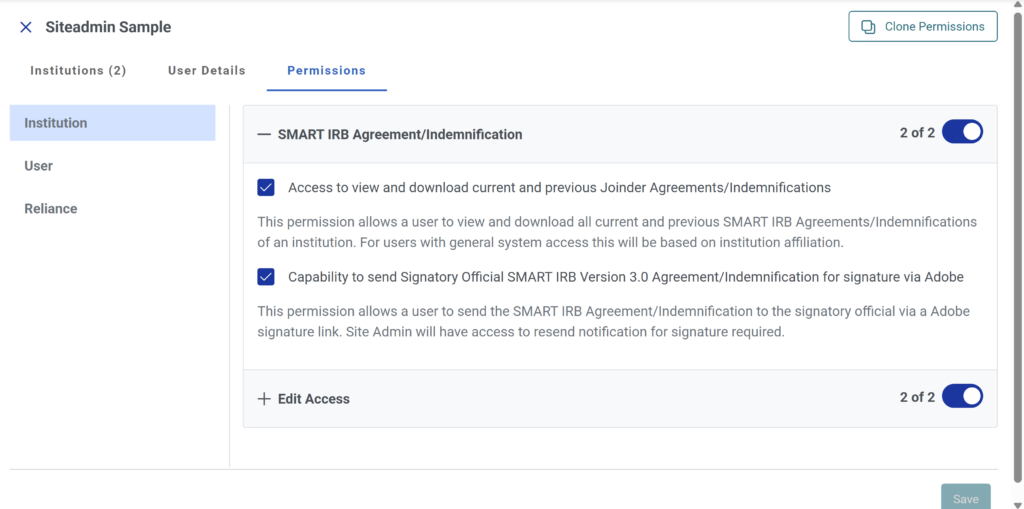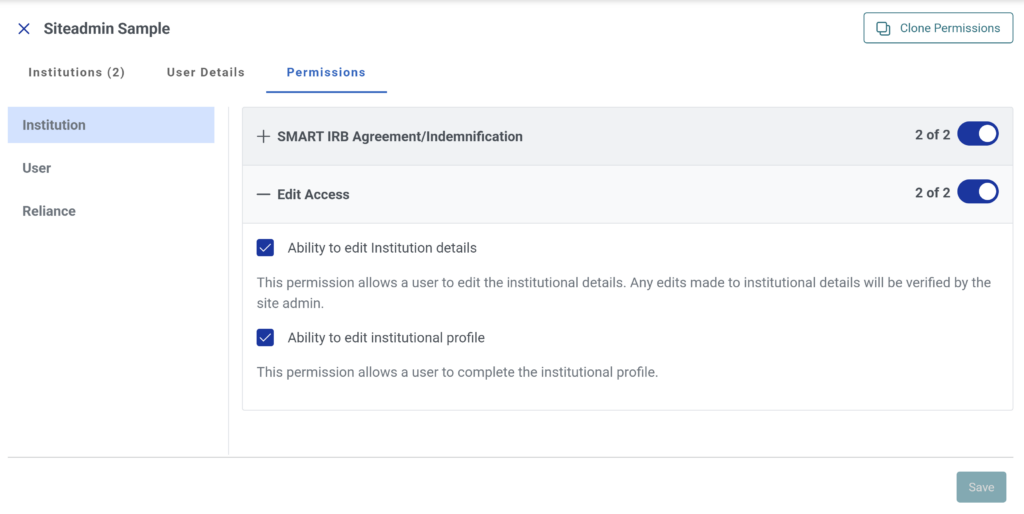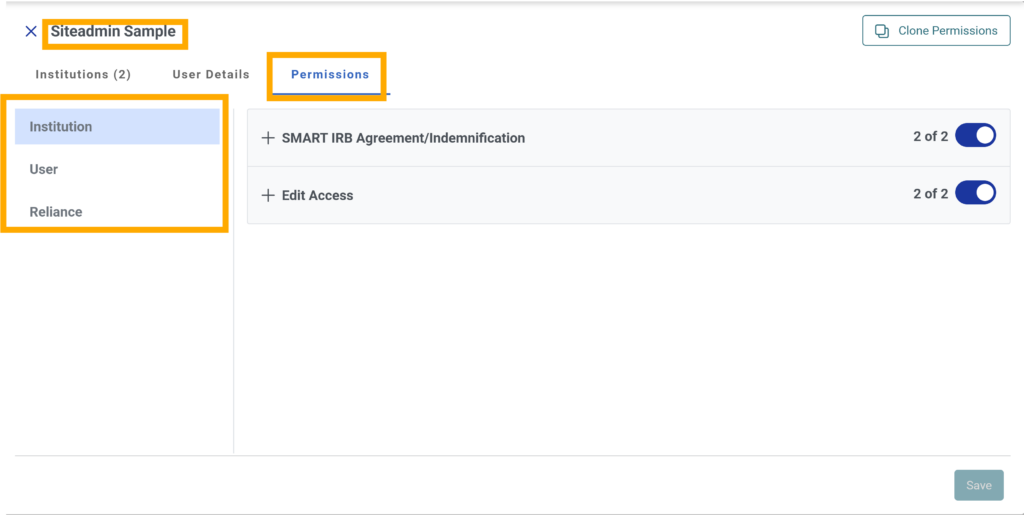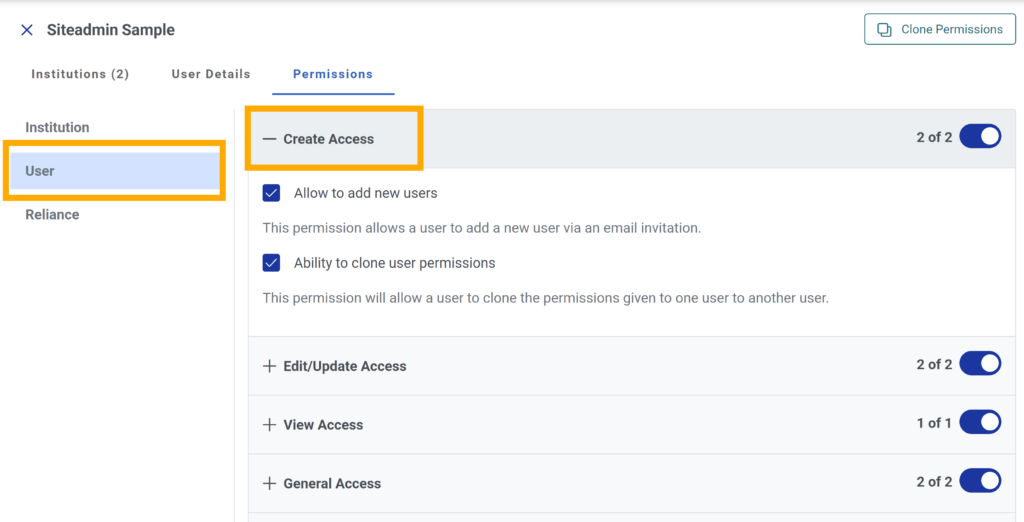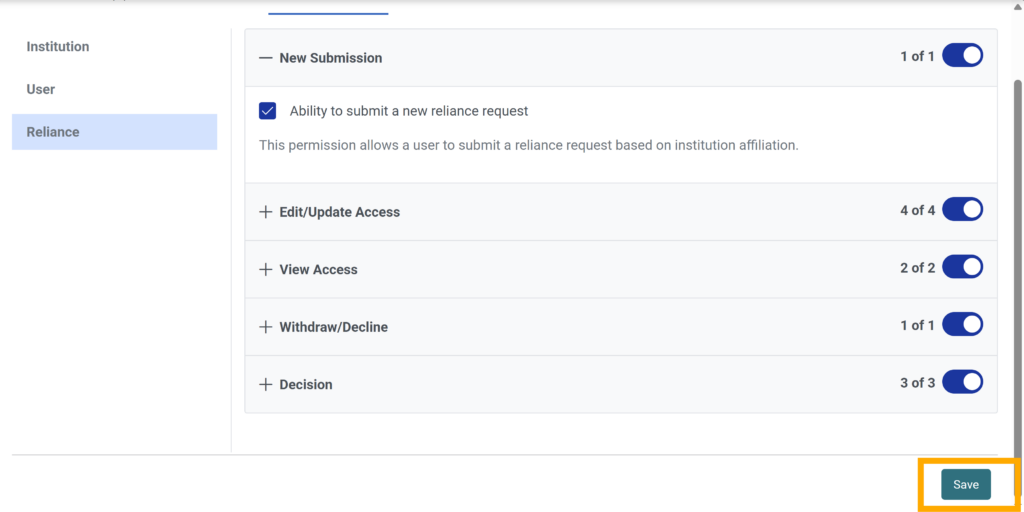User Guides
User Permissions
Home » User Guides » Points of Contact » User Permissions
1. Site Admins are responsible for assigning user permissions for their institution(s).
When you activate a user and designate their role, they are assigned a set of default permissions.
2. By default, General User have the following permissions:
Institution: The ability to view and download current and previous Agreements/Indemnifications.
Reliance: The ability to create, edit and withdraw reliance requests.
3. By default, Site Admins have the following permissions:
Institution: The ability to edit institutional details and profiles.
User: The ability to manage user access and permissions.
Reliance: The ability to create, edit, withdraw and decide reliance requests.