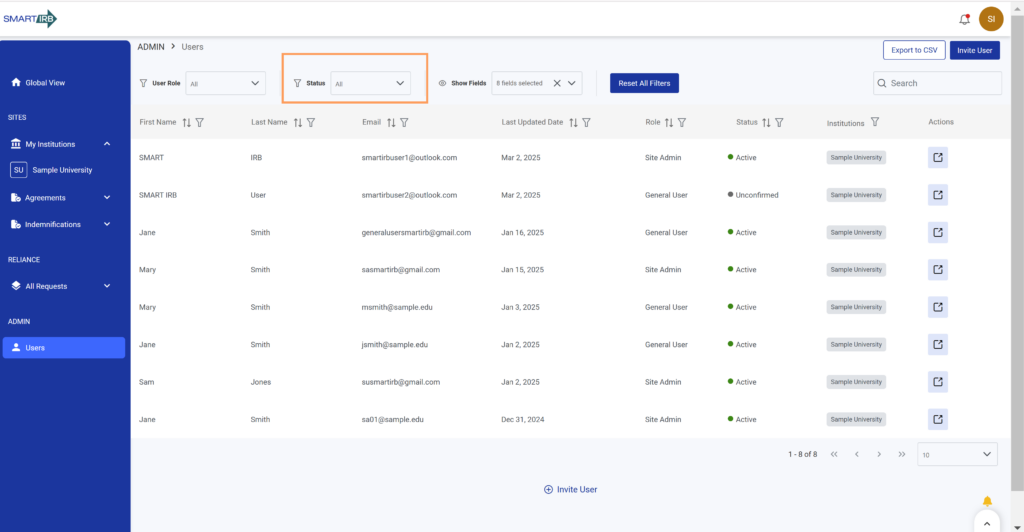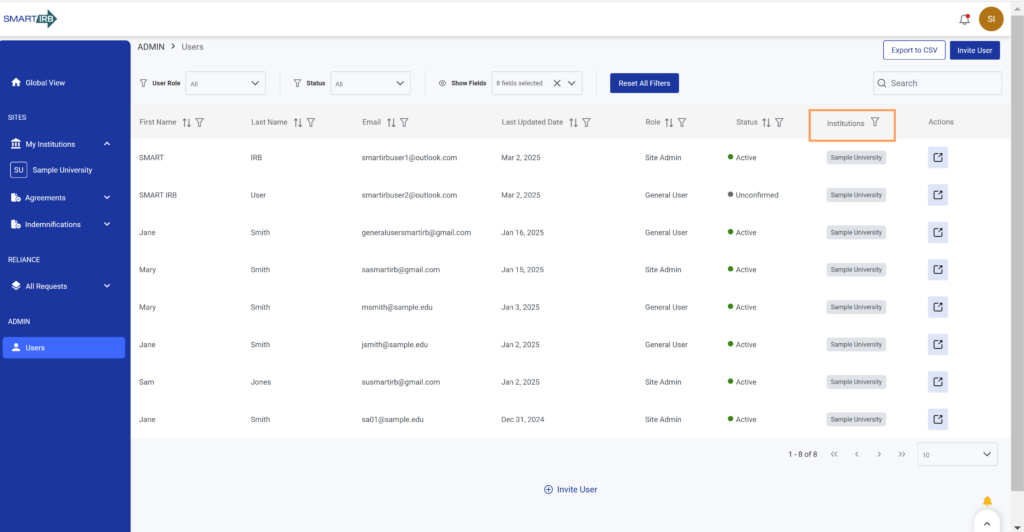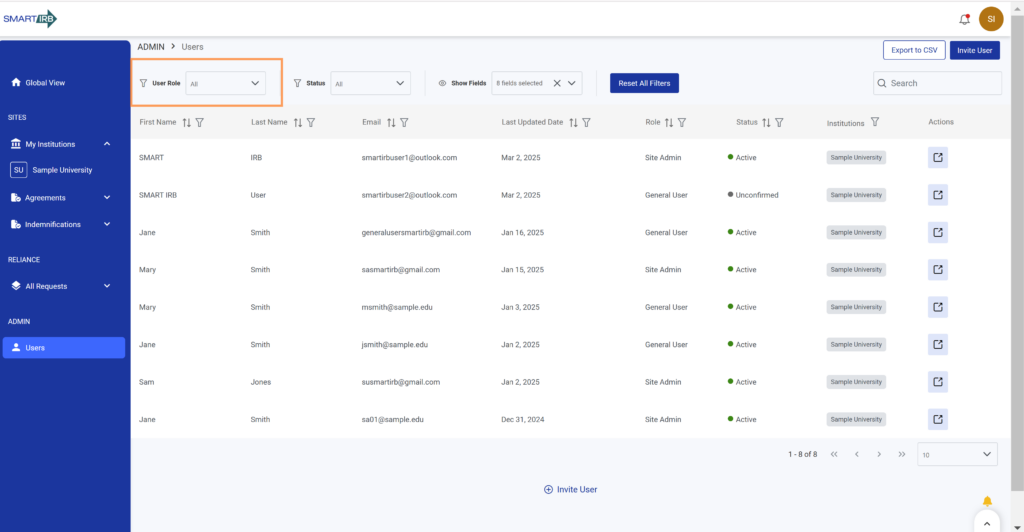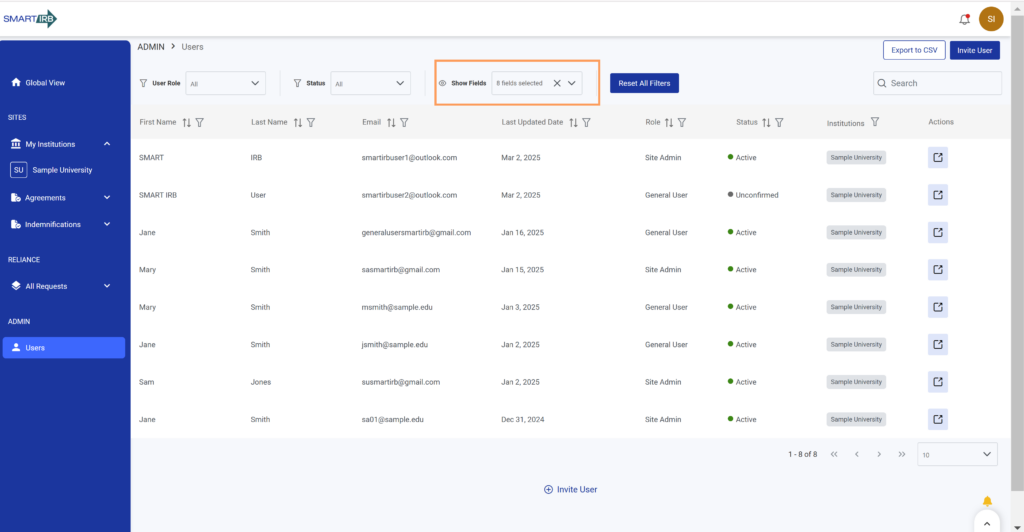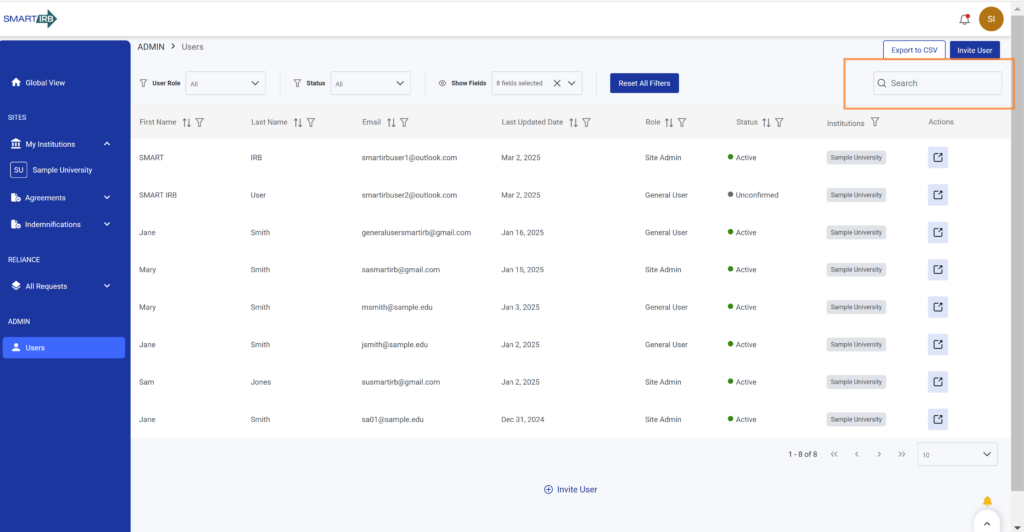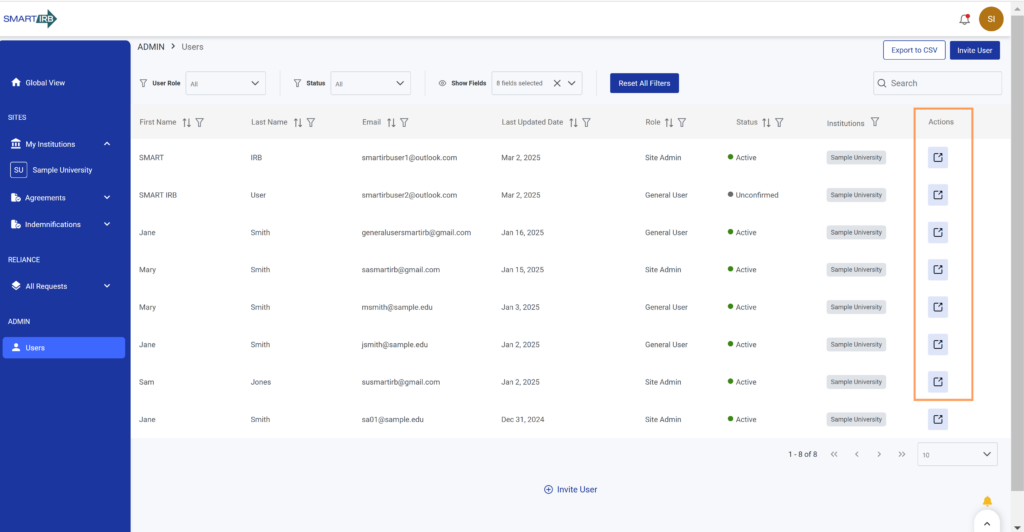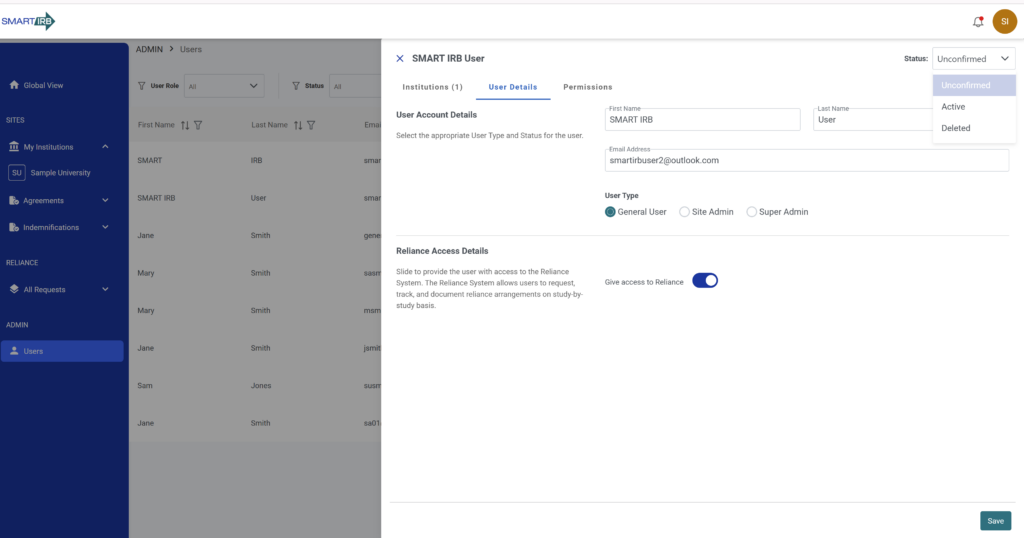User Guides
User Dashboard
Home » User Guides » Points of Contact » User Dashboard
1. Click “Users” in the left-hand navigation bar to open the user dashboard.
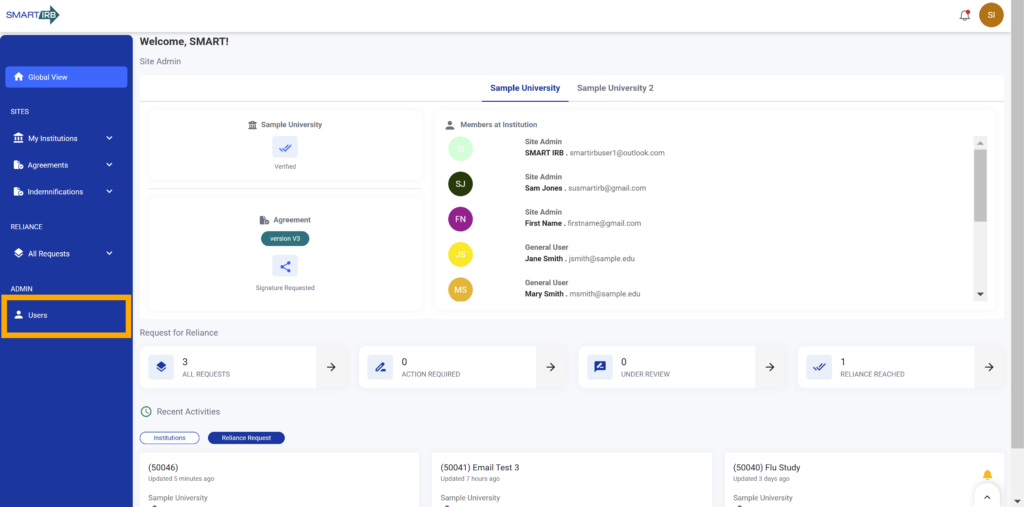
2. To sort users at your institution(s), click on the column heading matching the field you wish to sort by.
4. To filter by status, click the dropdown and select the desired status.