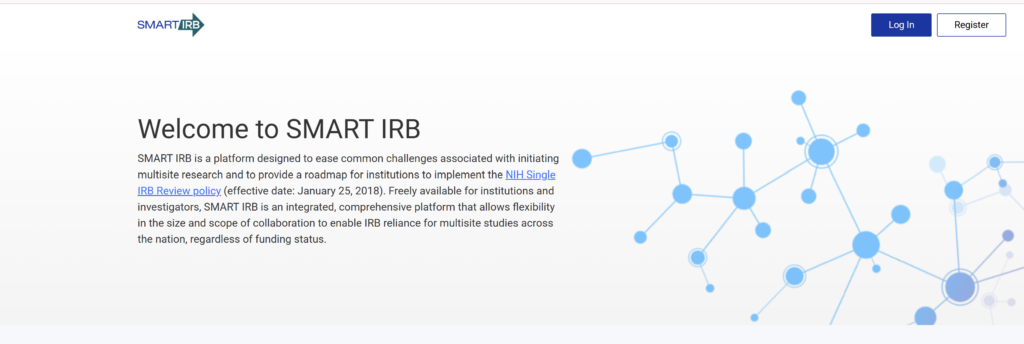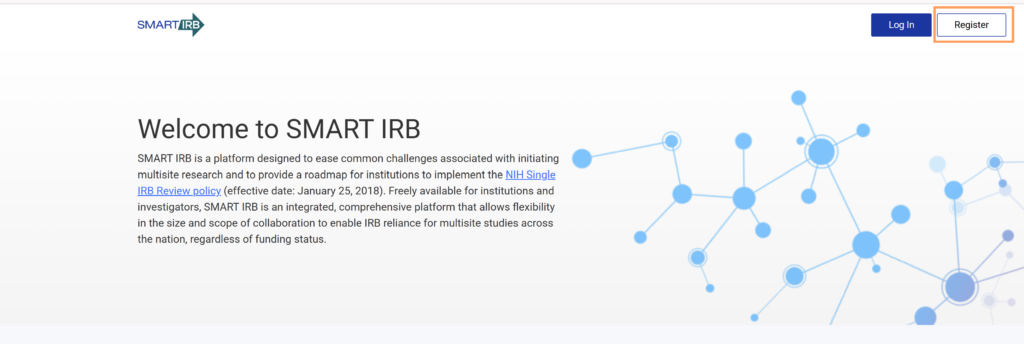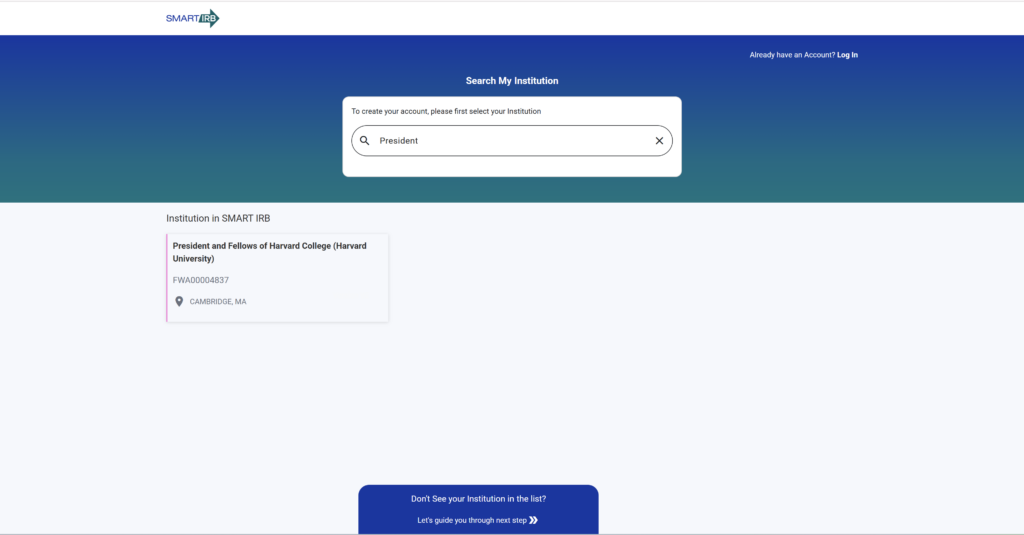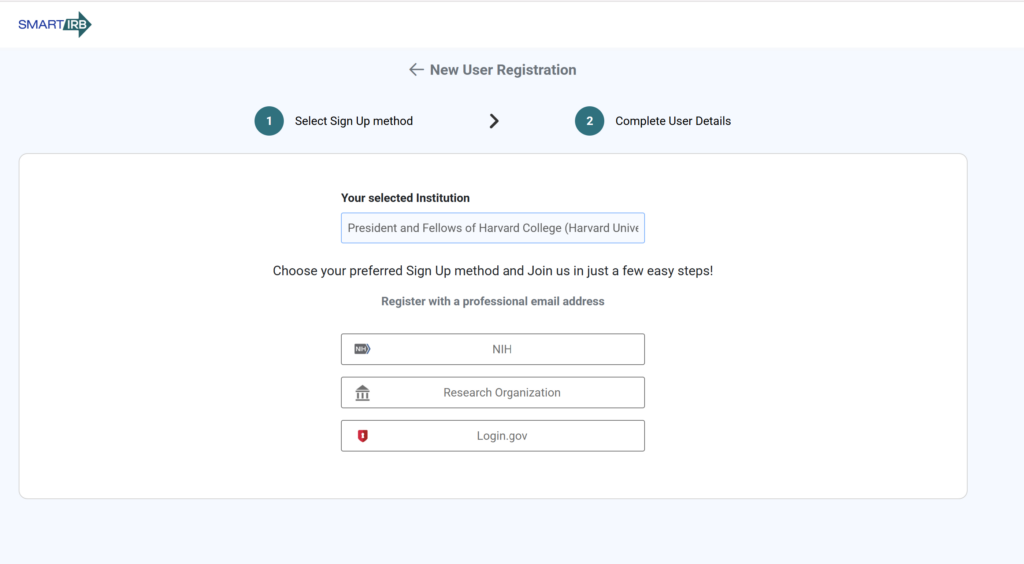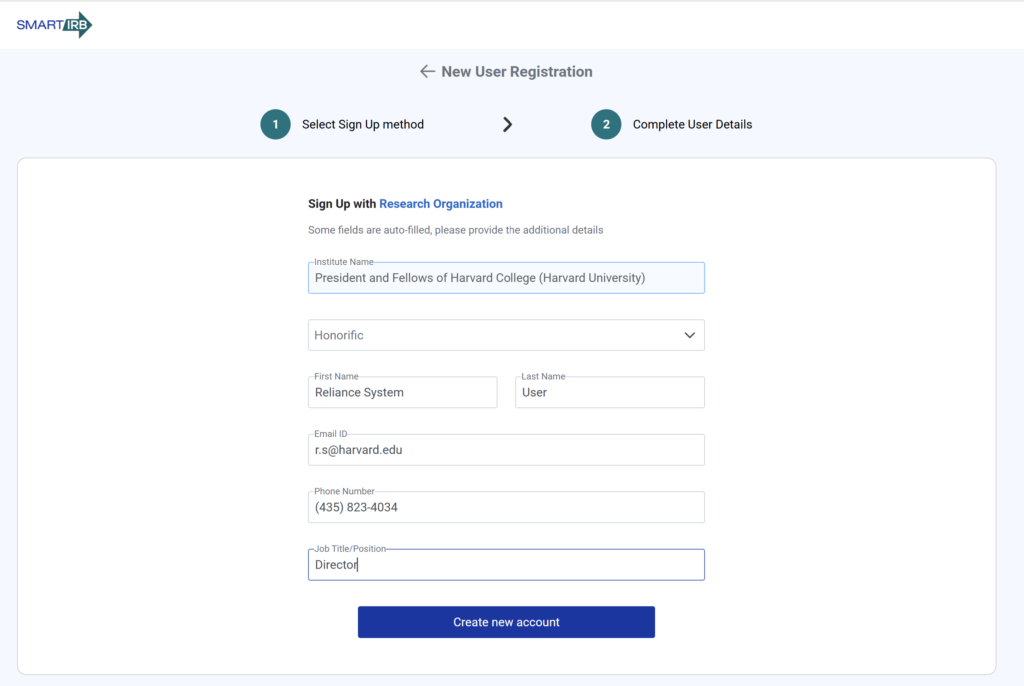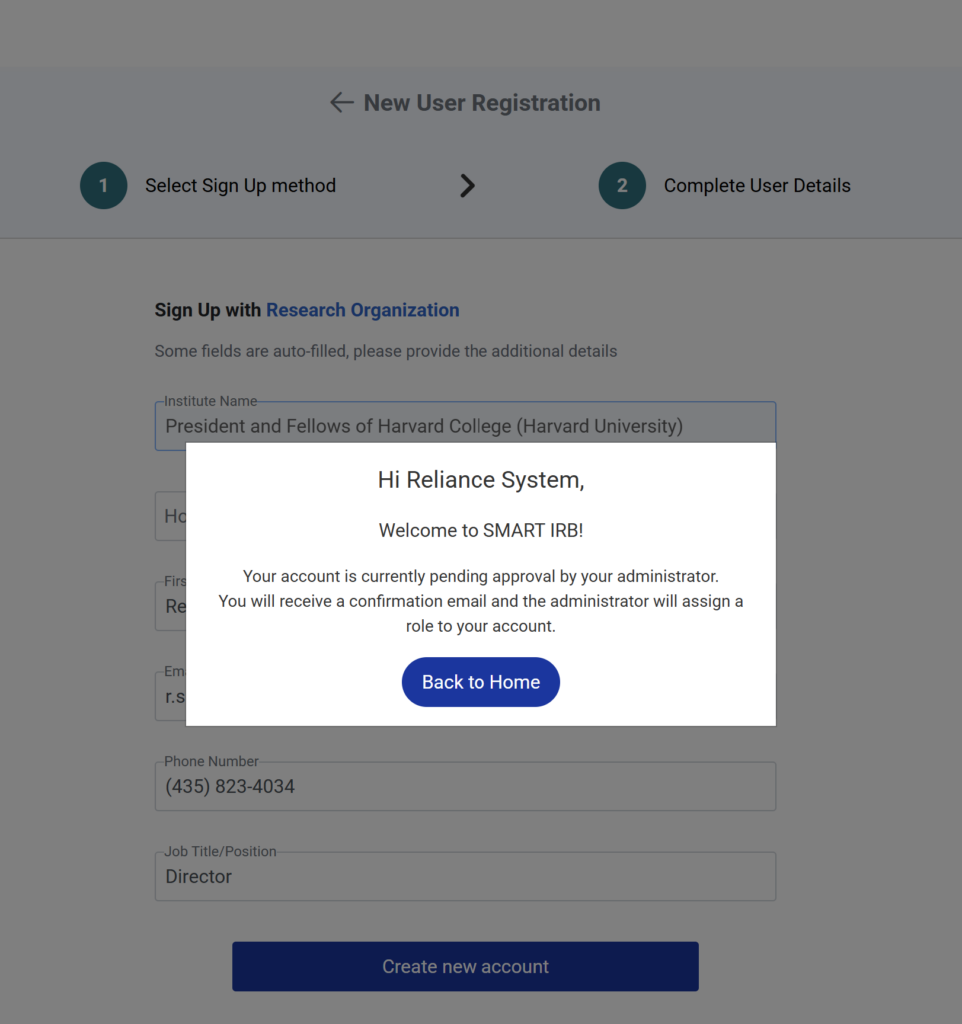User Guides
Signing Up
Home » User Guides » Points of Contact » Signing Up
Sign Up/ Register
Users with an active account in the former SMART IRB Joinder or Online Reliance System should follow the Log In instructions.
Users who did not have an account in the previous SMART IRB systems should follow the Sign Up (or Register) instructions.
1. Navigate to the Reliance System.
4. Users may create an account in the Reliance System using one of three methods:
- Research Organization
This option may only be utilized if a user’s institution is a member of the Incommon federation network. To check if your institution is listed, please following the following link and search for the institution in the top box.
• Login.gov
This option should be used if Research Organization and NIH are not available options. Please create an account to use for logging into the system.
• NIH
This option can be used by NIH staff members with NIH log in credentials.