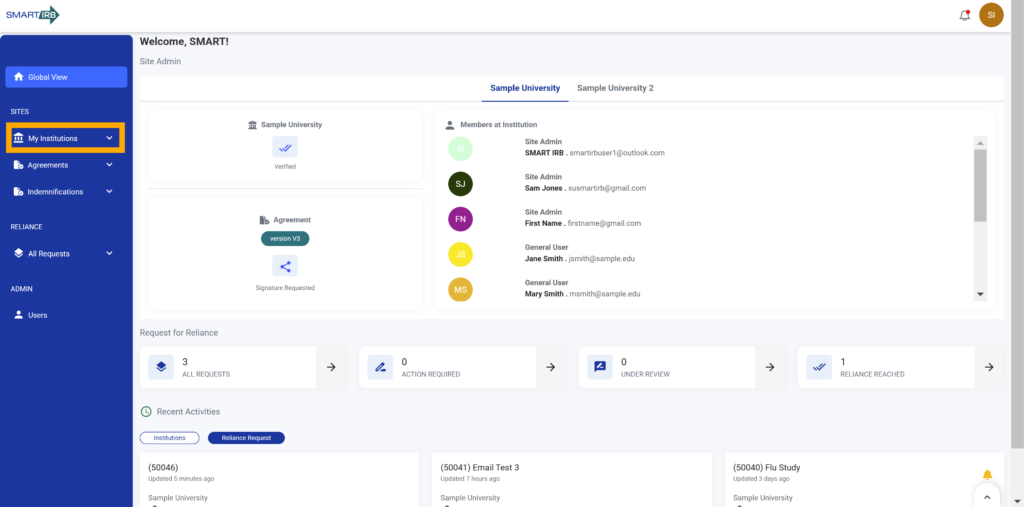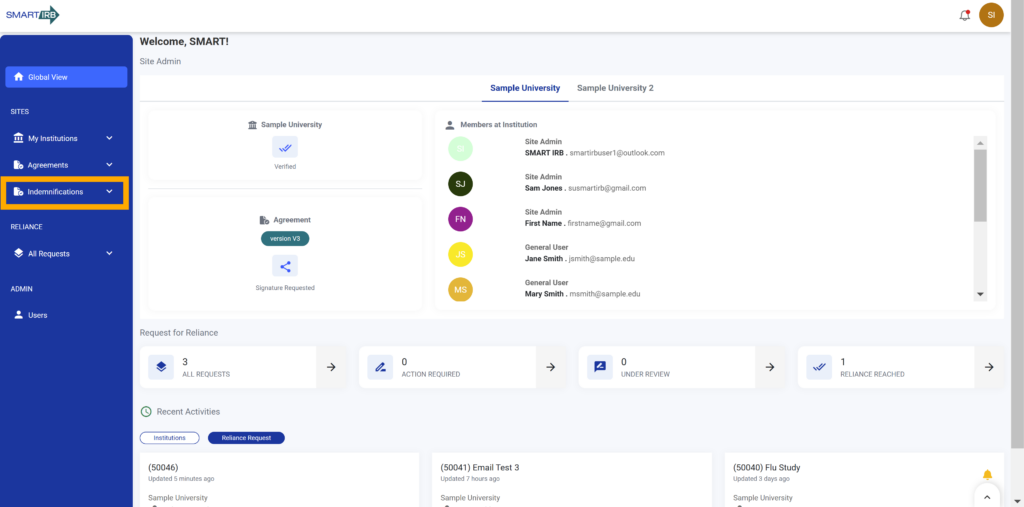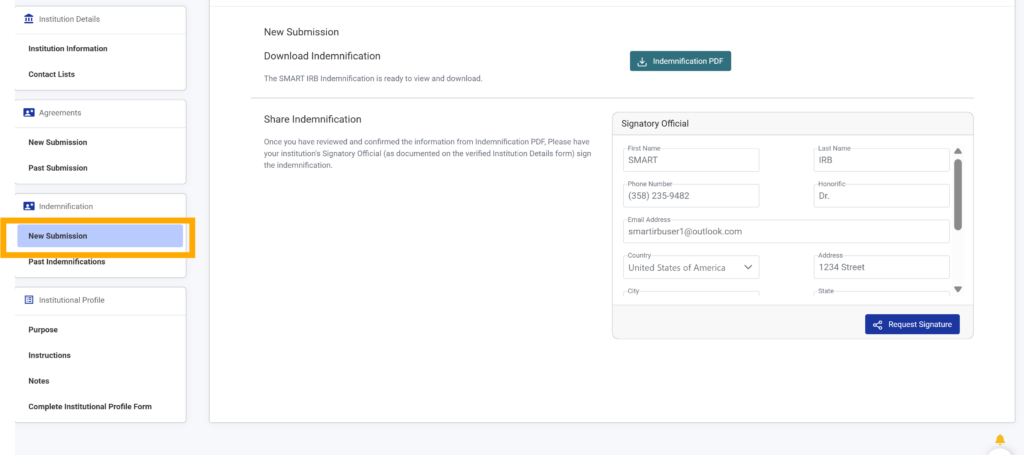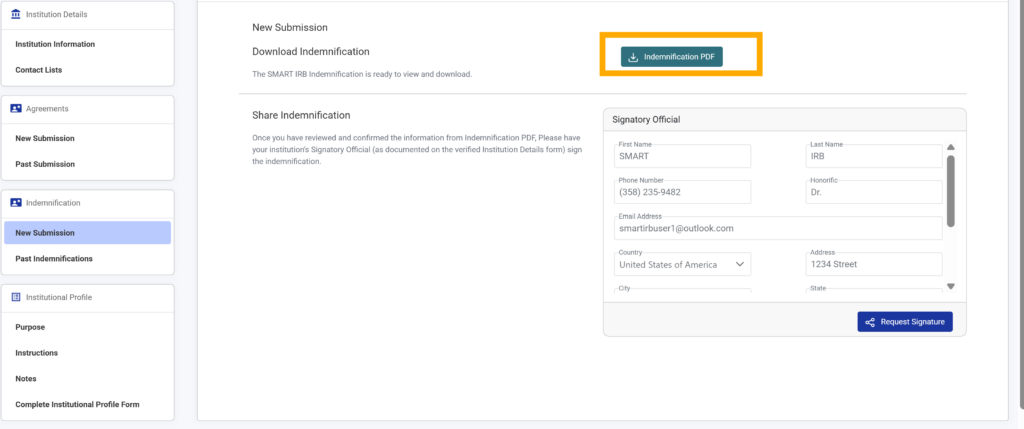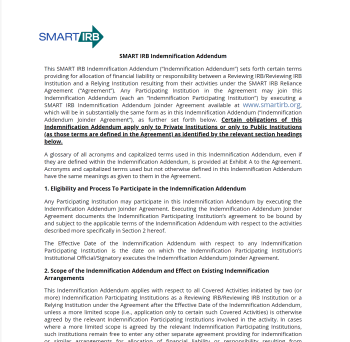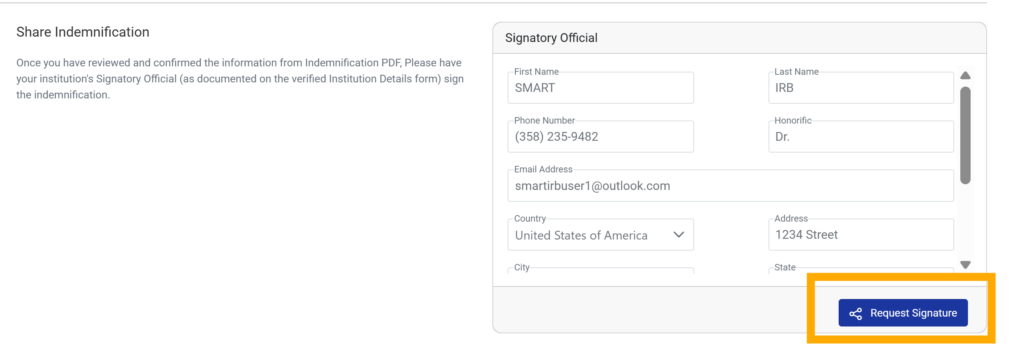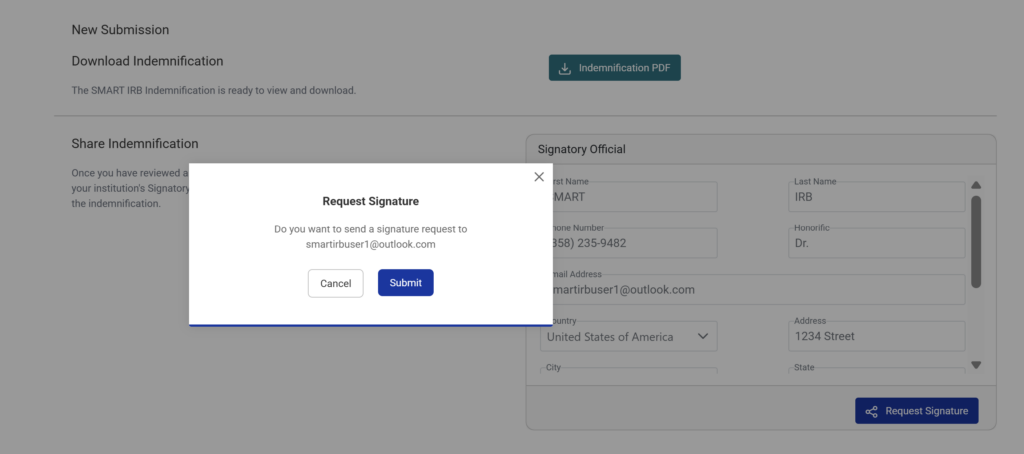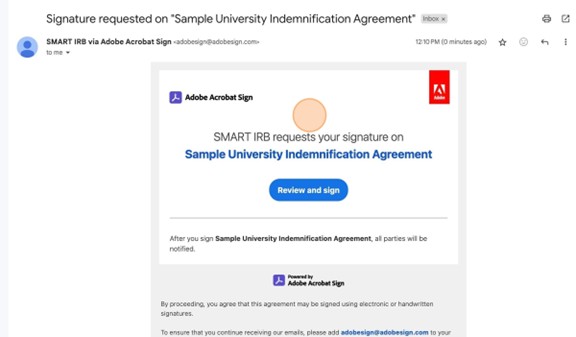User Guides
Sending Indemnification to Institutional Official
Home » User Guides » Points of Contact » Sending Indemnification to Institutional Official
1. Click “My Institutions” from the left-hand navigation to show all institutions associated with your account.
4. To view what the Signatory Official will see in the agreement, use the download Indemnification PDF button.
This will save a prefilled version of the indemnification to your computer.