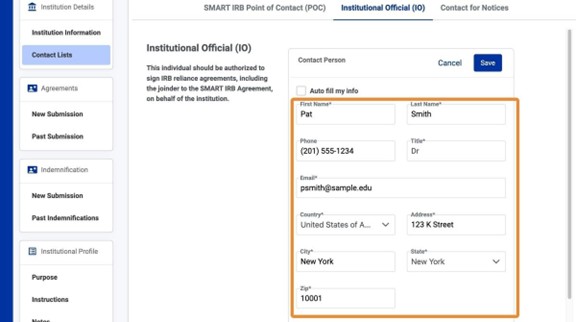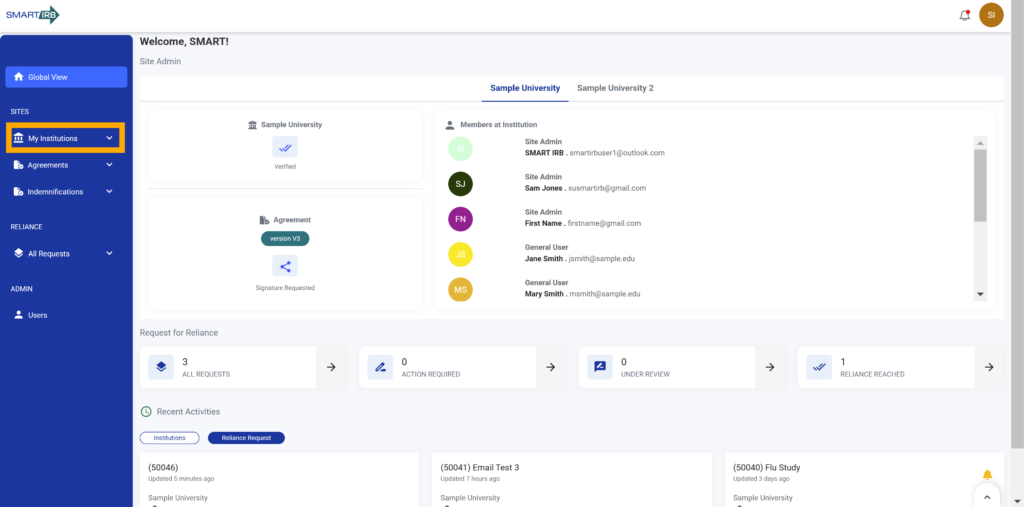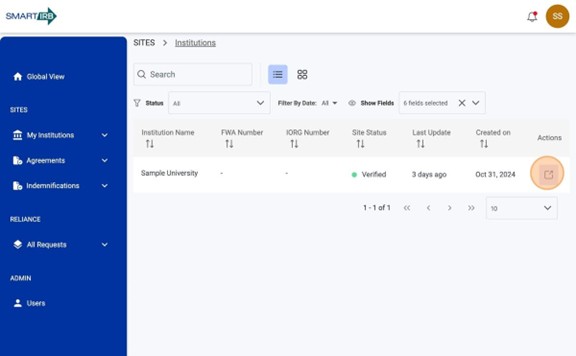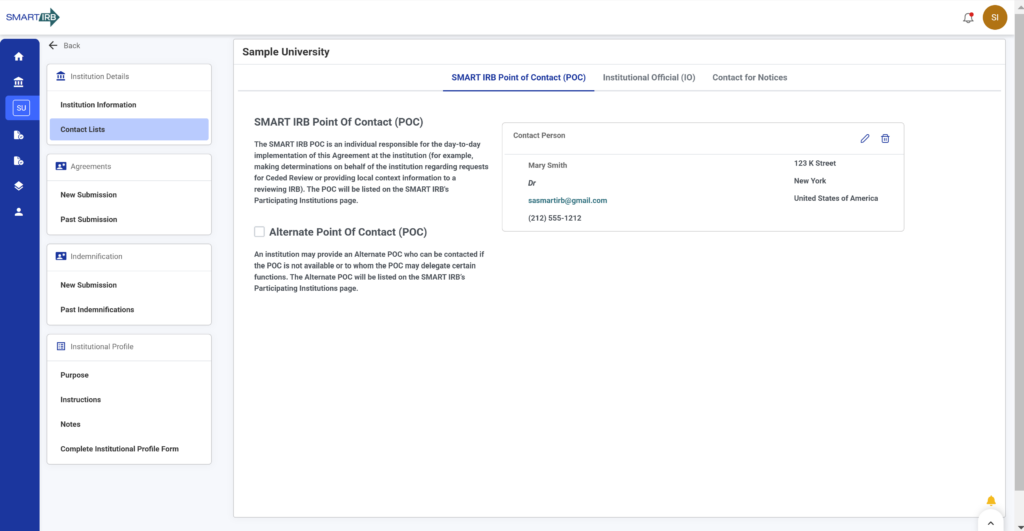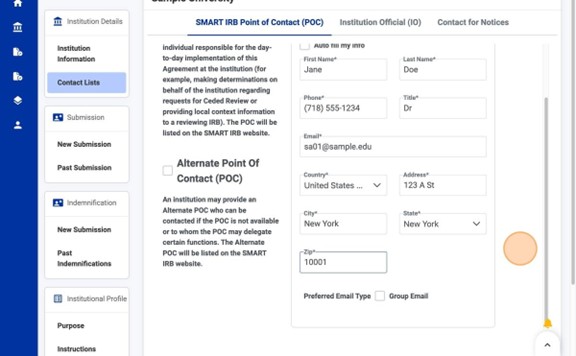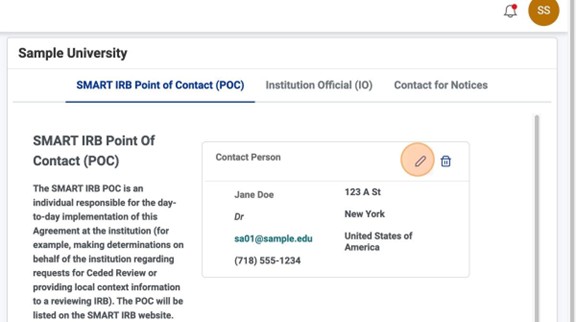Training Materials
Key Points of Contact for Agreement V3.0
Home » User Guides » Points of Contact » Key Points of Contact for Agreement V3.0
2. Click on the expand icon on the institution dashboard. If you are affiliated with multiple institutions select the expand icon for then institution you would like to view/edit contact list.
4.The Point of Contact ( POC) and Institutional Official (IO) are important for the agreement process.
6. Click Save.
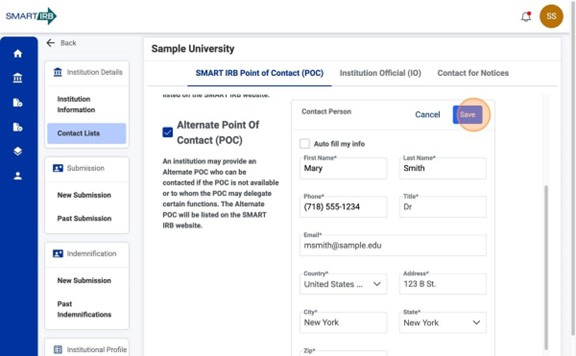
7. Repeat steps 5 and 6 to update Institutional Official.