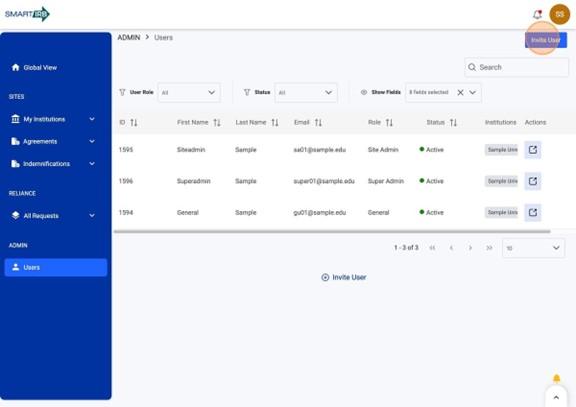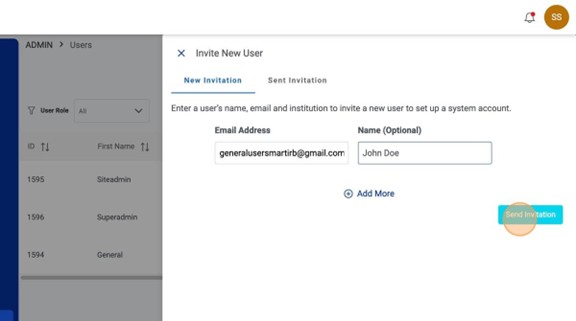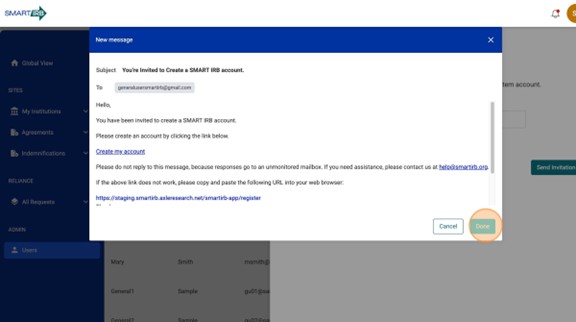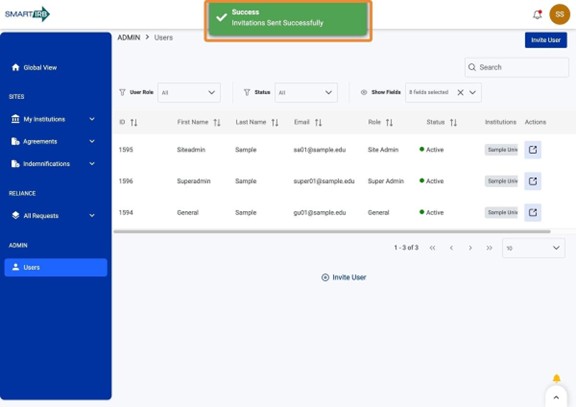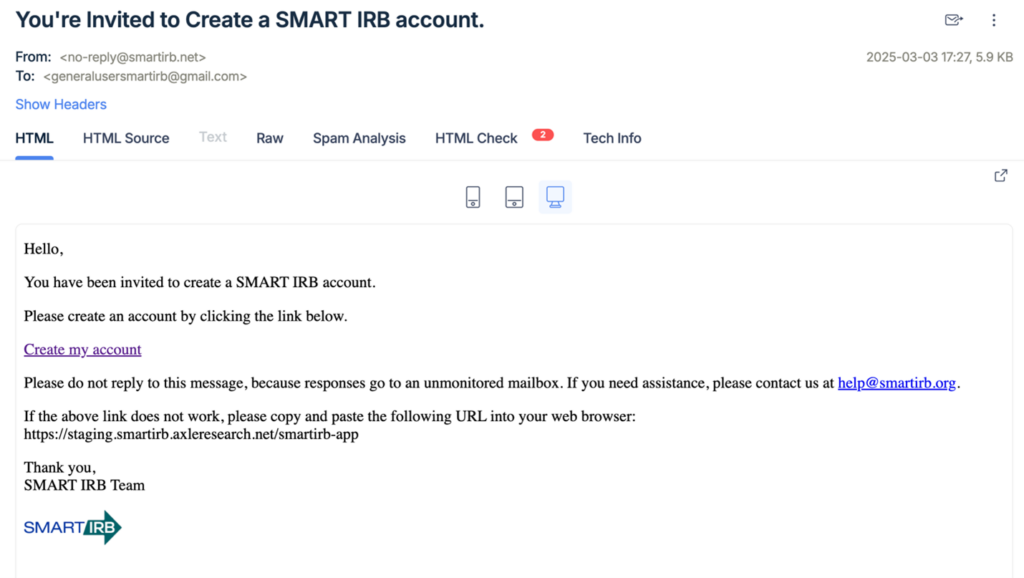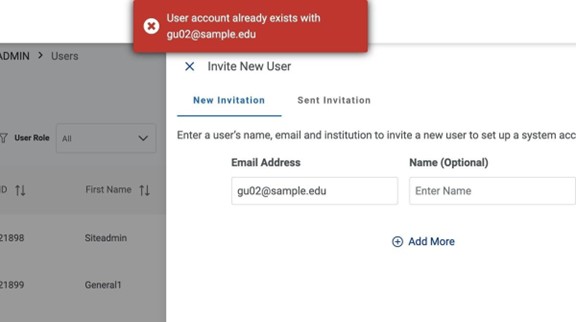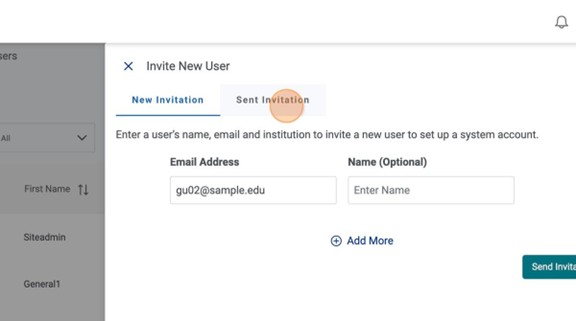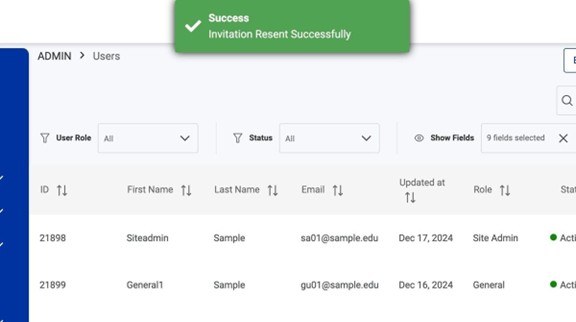User Guides
Invite Users
Home » User Guides » Points of Contact » Invite Users
1. As a Site Admin (POC), you may send invitations to users who do not have an existing Reliance System account.
This invitation will provide a direct link to register for an account within the Reliance System.
3.Enter the recipient’s email address (required) and their name (optional). Click “Send Invitation”.
8. To view unconfirmed users (i.e., those who have not yet responded to the invitation), you may check sent invitations from the past seven days, click “Sent Invitation”.
Video Chapters