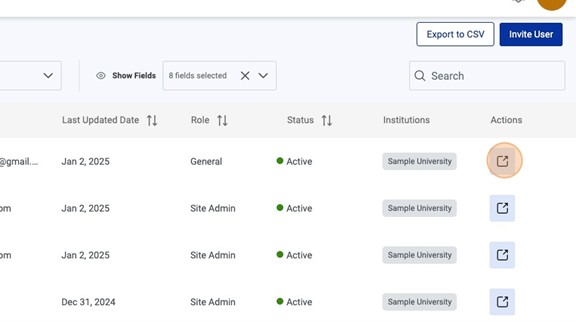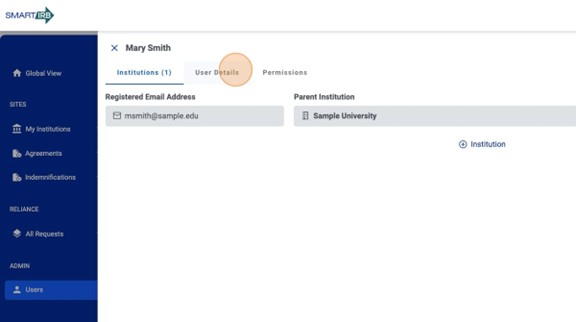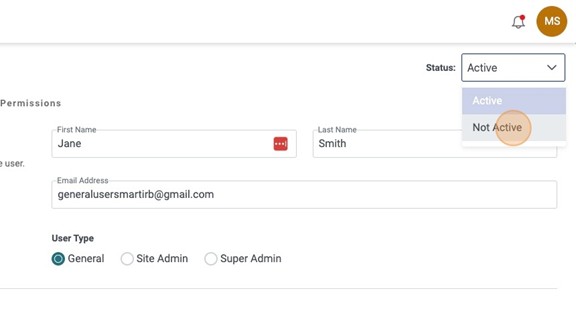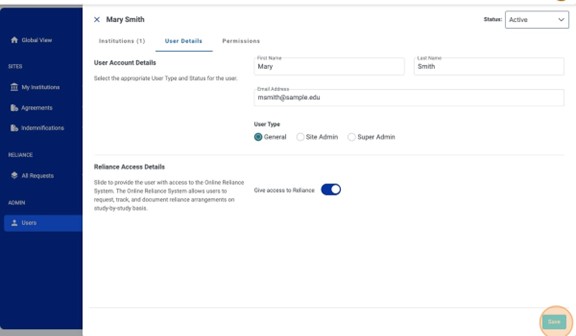User Guides
Deactivate Users
Home » User Guides » Points of Contact » Deactivate Users
1. Deactivating a user will remove their access to the Reliance System; they will no longer be able to view, edit, or submit any requests.
This may be done when a user leaves an institution or no longer requires access. A Site Admin can reactivate the user at any time.