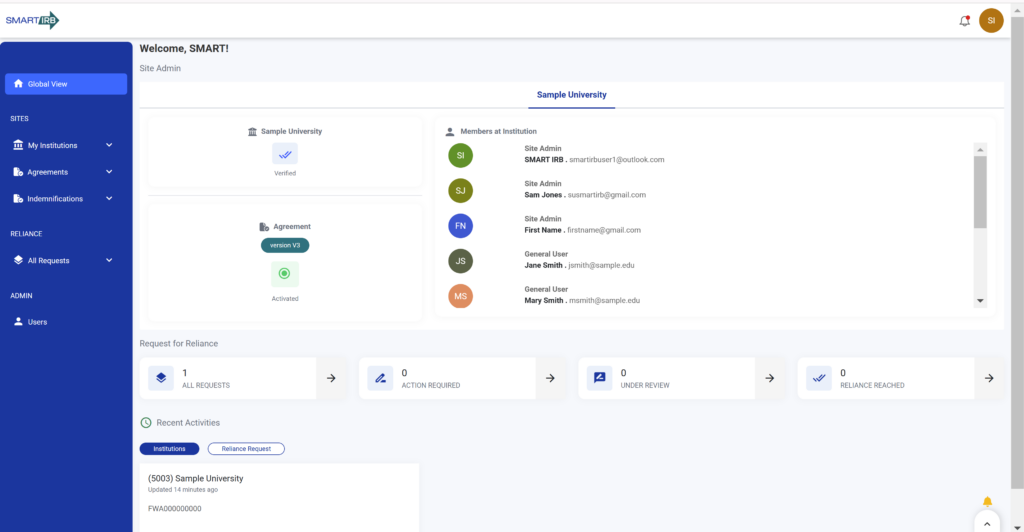Training Materials
Confirming Newly Registered User
Home » User Guides » Points of Contact » Confirming Newly Registered User
Log In
1. Navigate to the Reliance System.
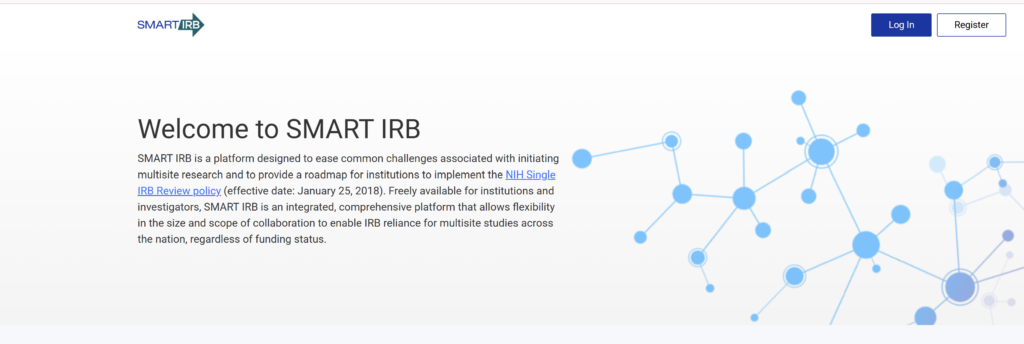
2. Click on the “Log In” button on the screen.

3.Once your account has been approved, you will sign in to the Reliance System using either:
• Your single sign-on (SSO/Research Organization),
• NIH credentials, or
• Login.gov credentials.
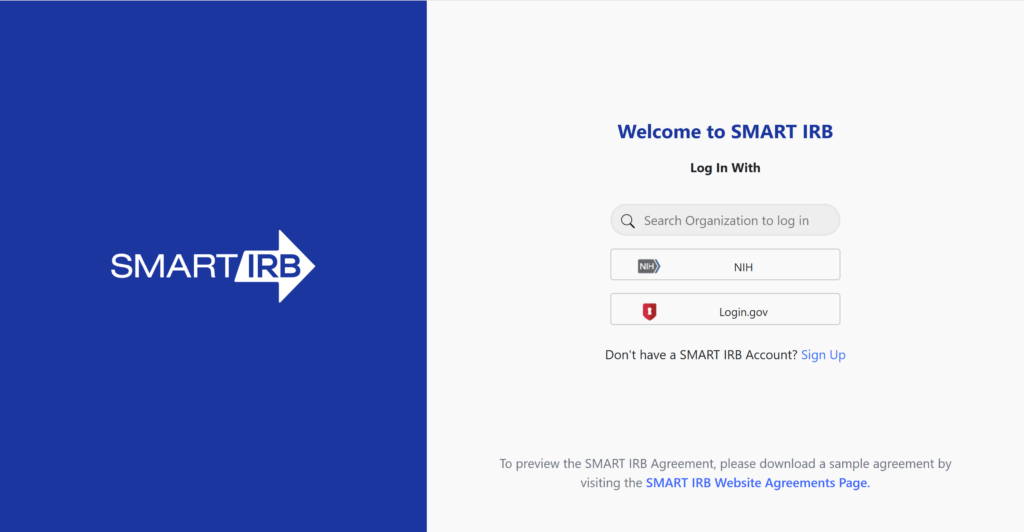
4.Single Sign On: search for your research organization and enter in your current credentials.
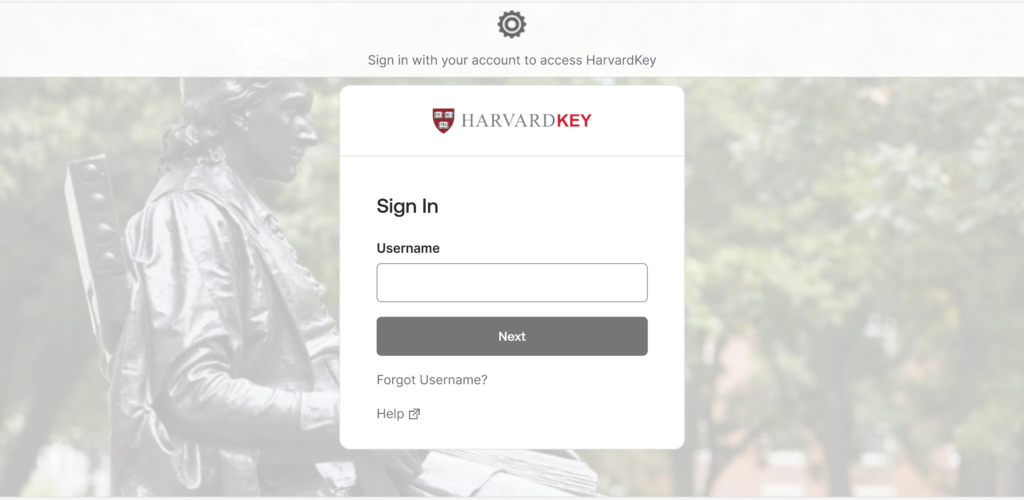
5. NIH: select NIH and enter your current credentials.
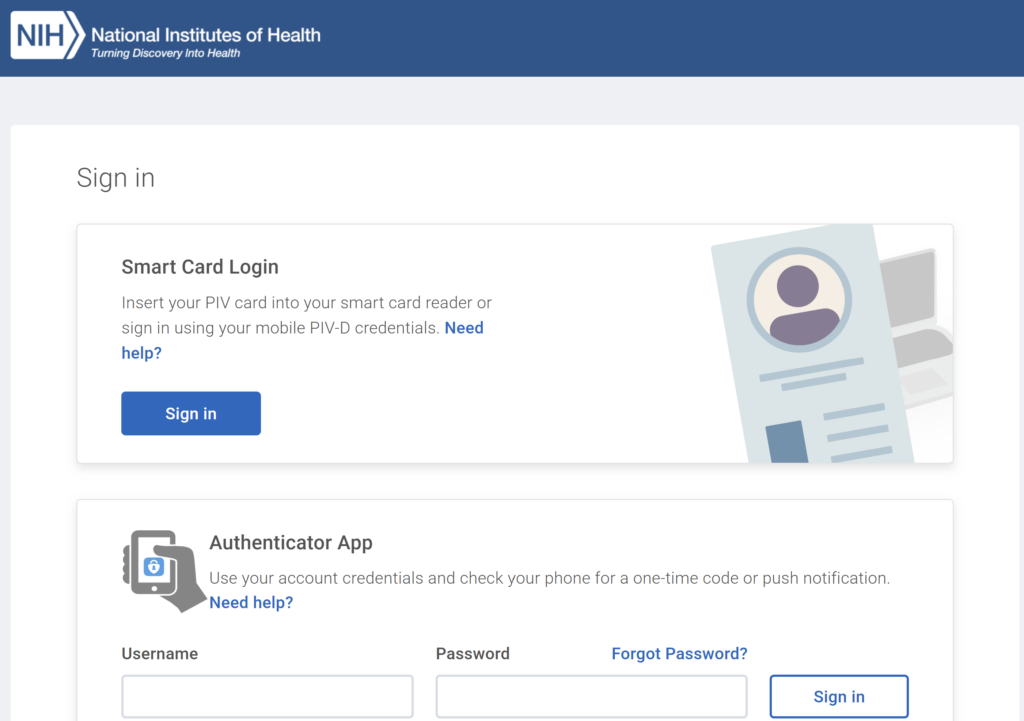
6.Login.gov: seelct Login.gov and enter your current creedentials .
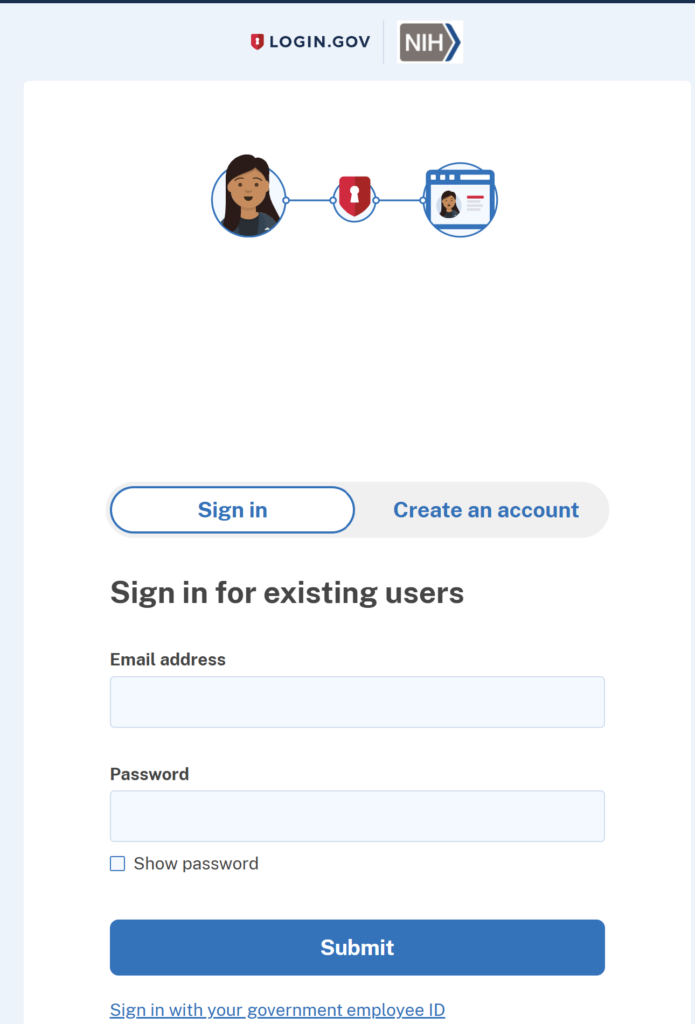
7. Once you have successfully logged in you will come to the global view landing page.