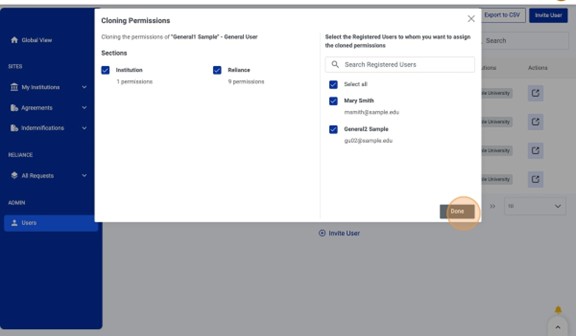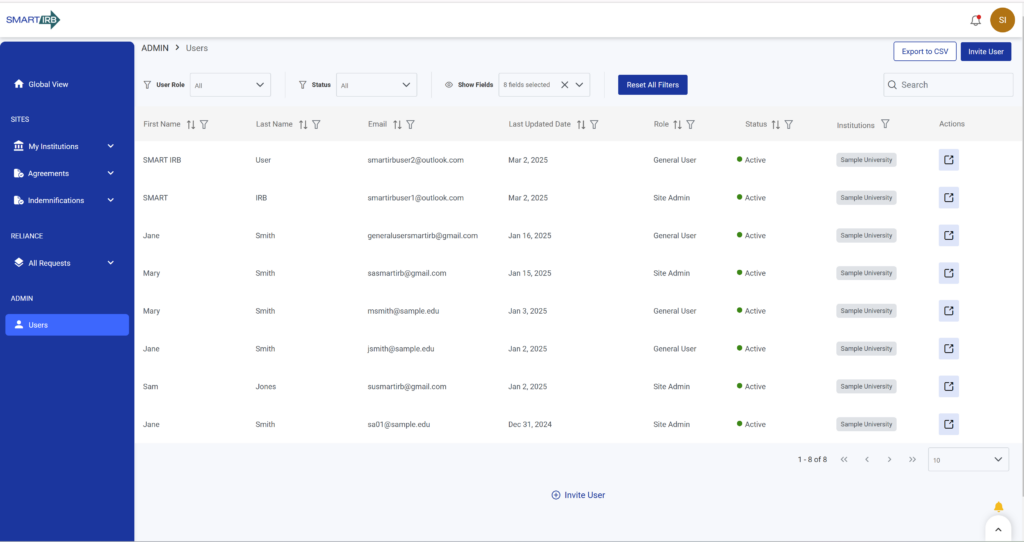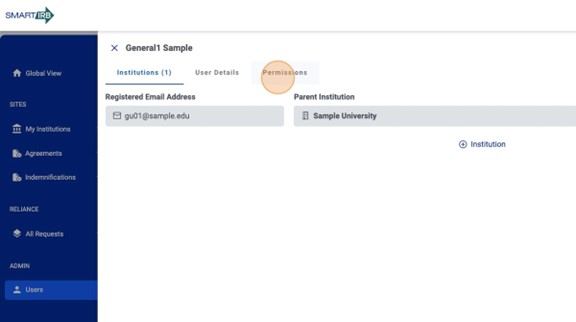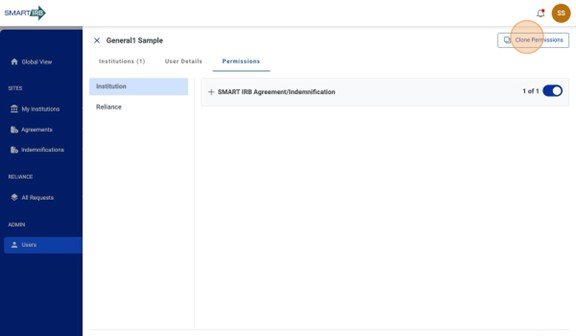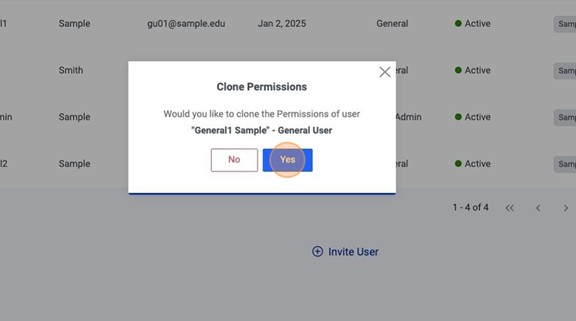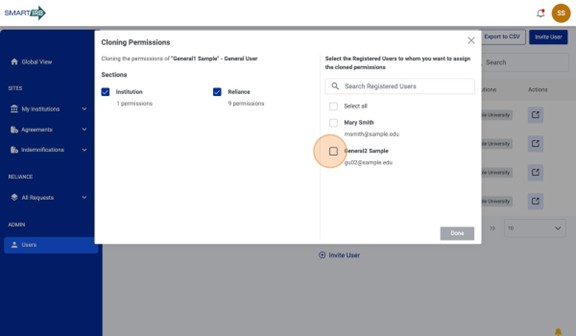User Guides
Cloning User Permissions
Home » User Guides » Points of Contact » Cloning User Permissions
5.Use the checkboxes to select all users to whom you wish to assign the cloned permissions from the previous step.
Note: Permissions can only be cloned to users of the same user type (General, Site Admin) as the source user.
6.When you have selected all users you wish to update, click “Done”.