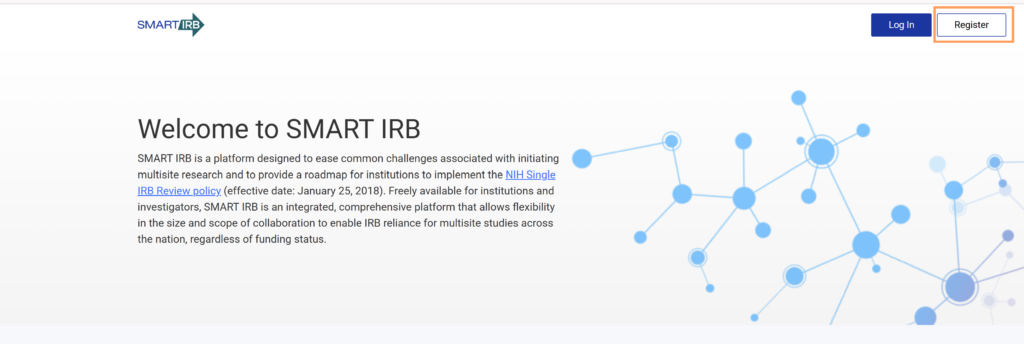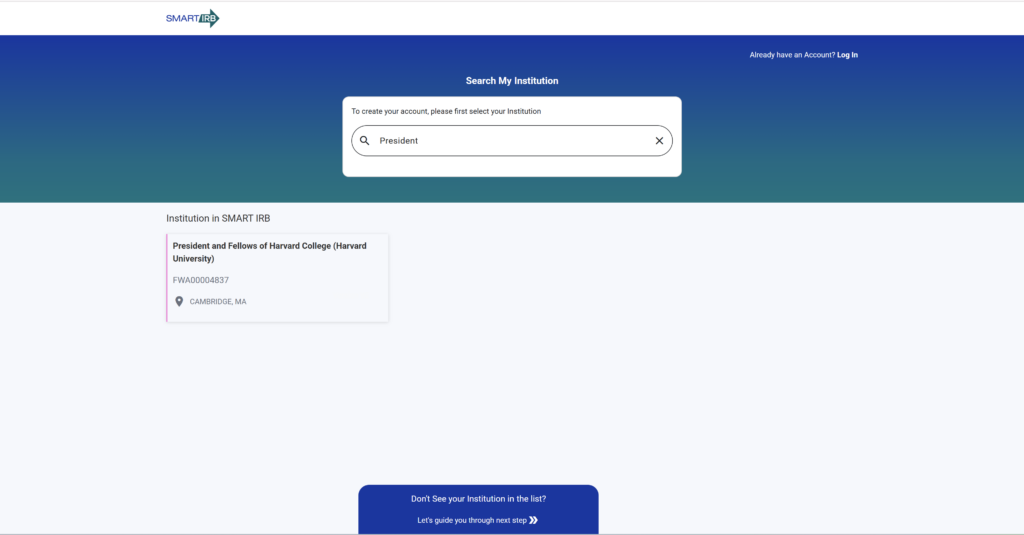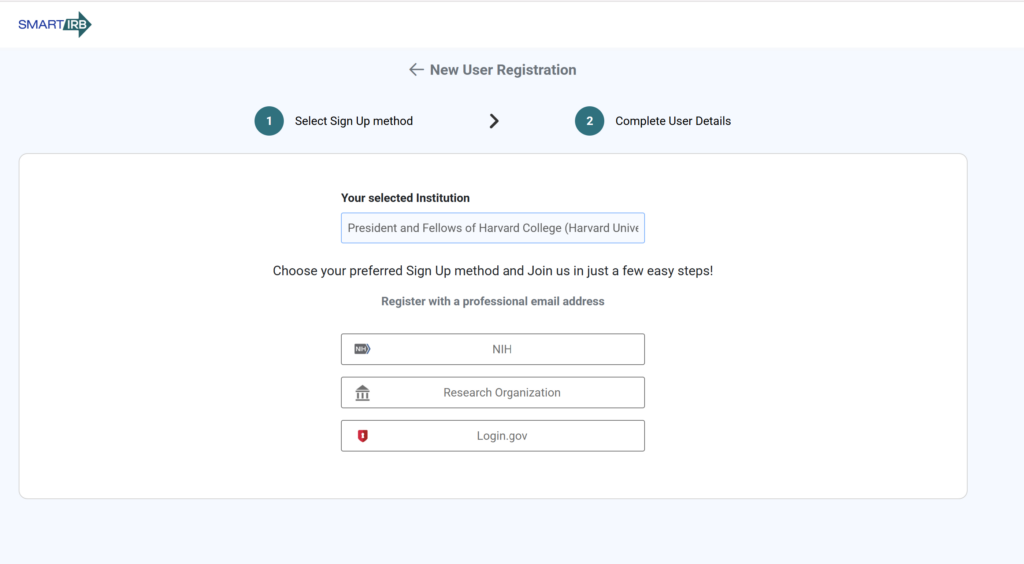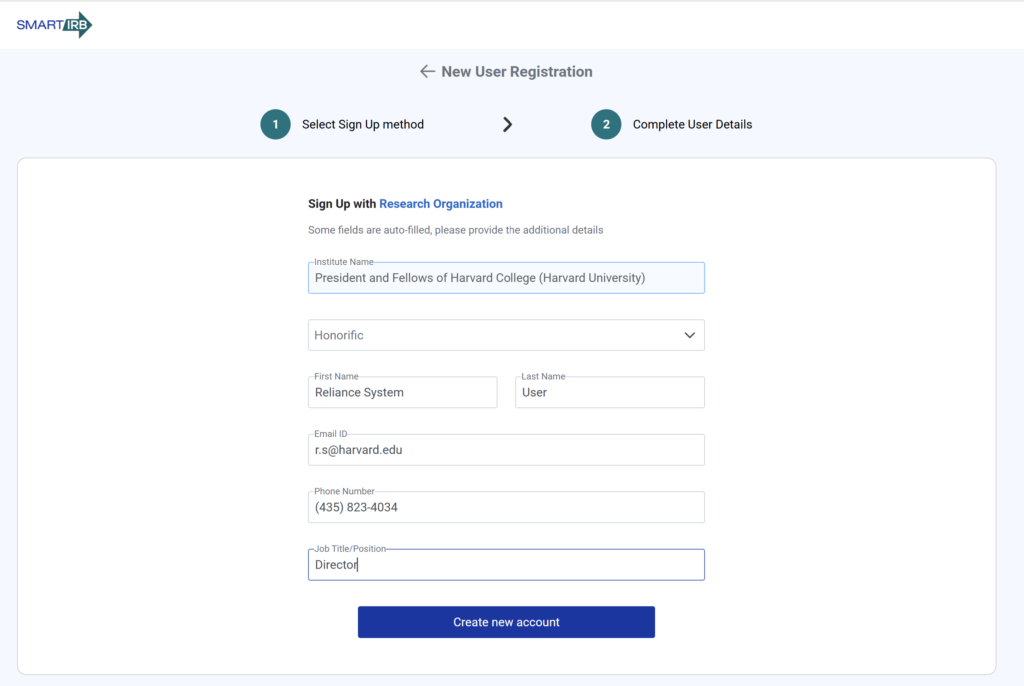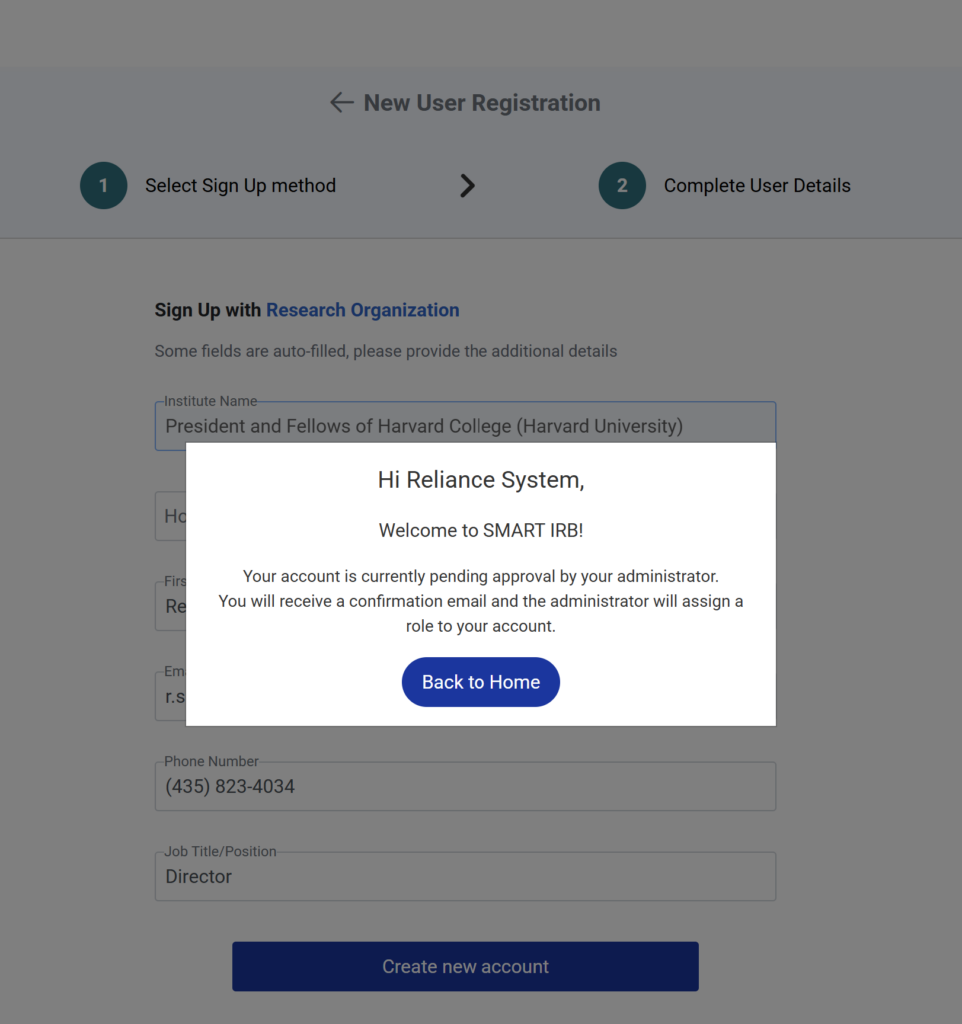User Guides
Signing Up
Home » User Guides » Legacy » Signing Up
Sign Up/ Register
1. Navigate to the Reliance System.
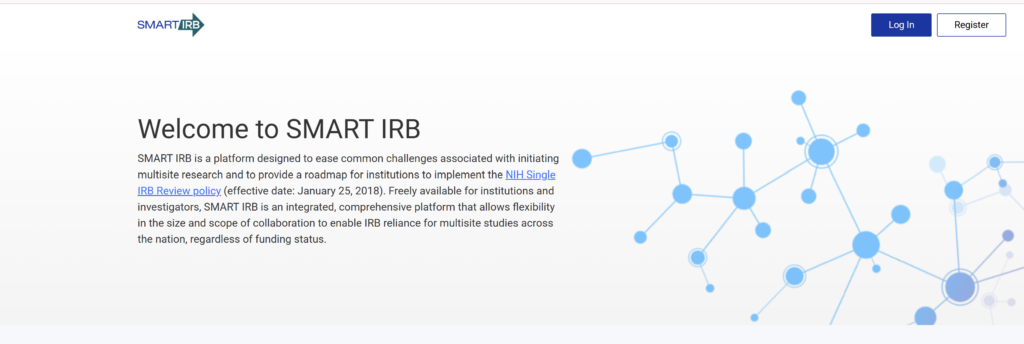
4.Users may create an account in the Reliance System using one of three methods:
- Research Organization
This option may only be utilized if a user’s institution is a member of the Incommon federation network. To check if your institution is listed, please following the following link and search for the institution in the top box.
• Login.gov
This option should be used if Research Organization and NIH are not available options. Please create an account to use for logging into the system.
• NIH
This option can be used by NIH staff members with NIH log in credentials.