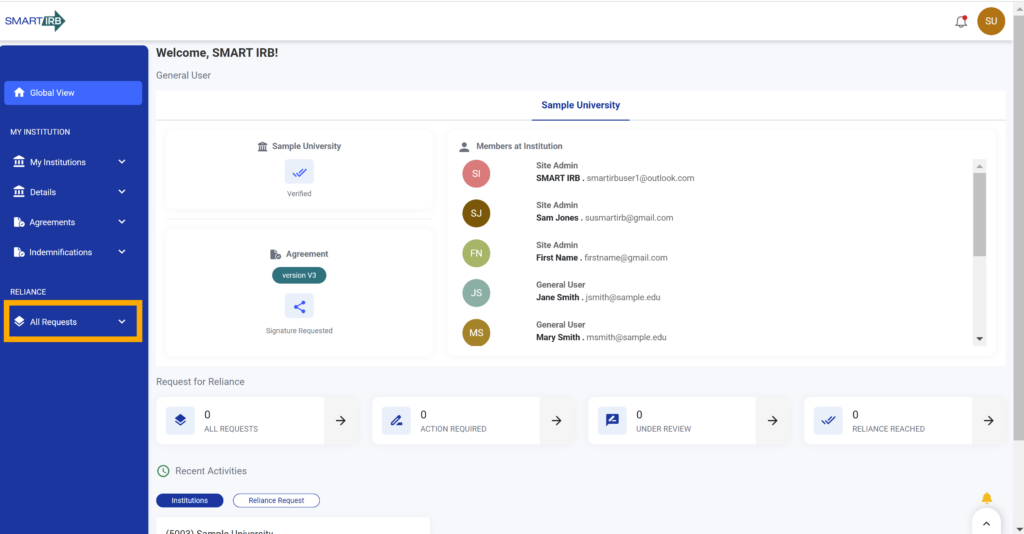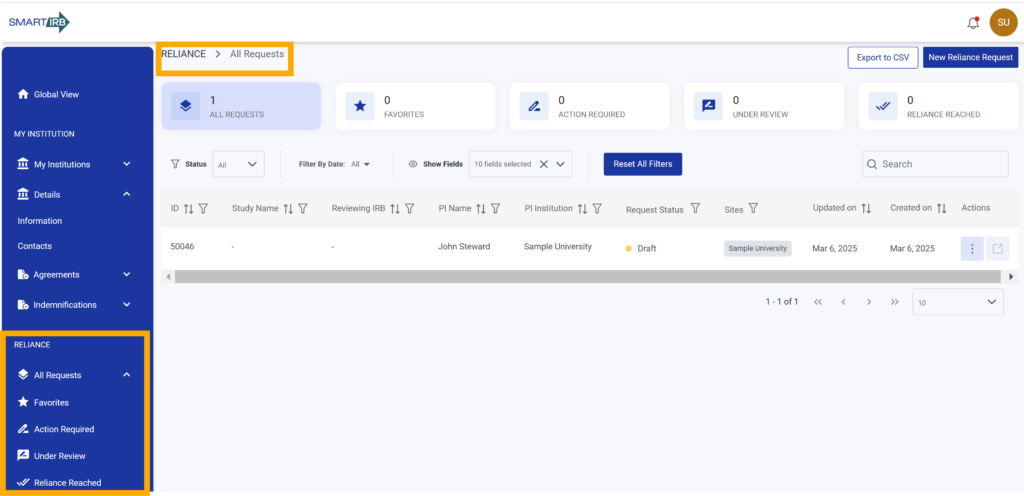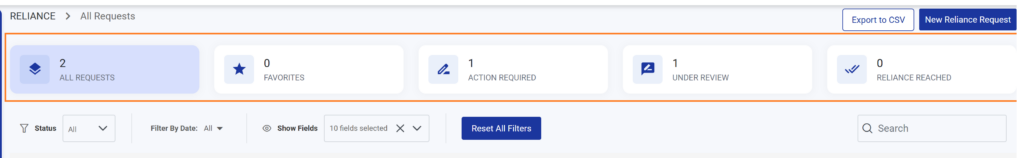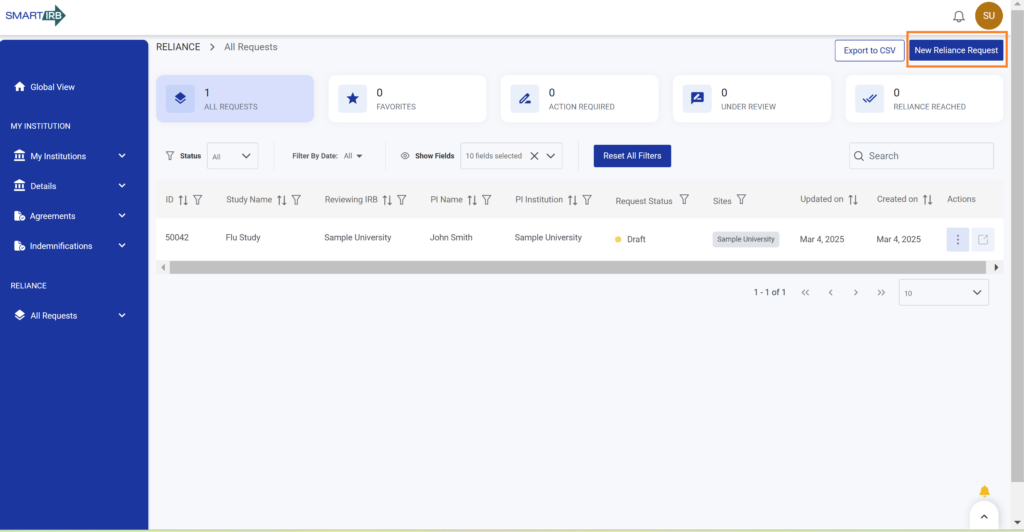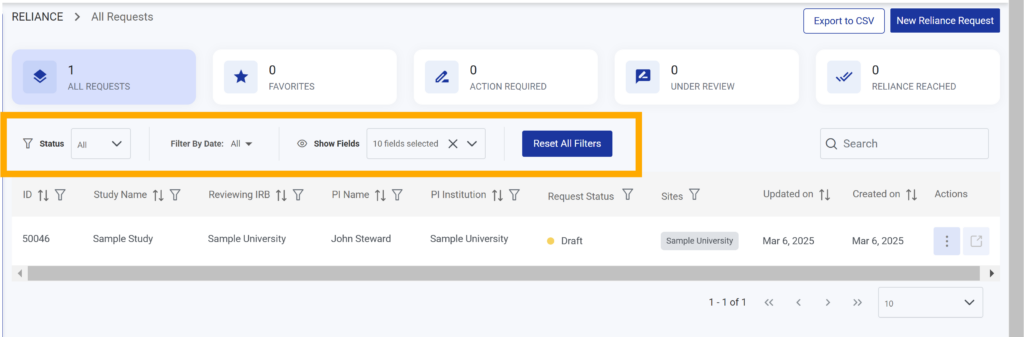User Guides
Reliance Dashboard
Home » User Guides » Legacy » Reliance Dashboard
2. Reliance dashboard displays all request that a user has created, submitted, or where they are listed as research personnel. A POC/site admin has access to see all of the reliance requests for their institution.
3. Reliance dashboard has the following cards:
- All Requests
- Favorites
- Action Required
- Under Review
- Reliance Reached