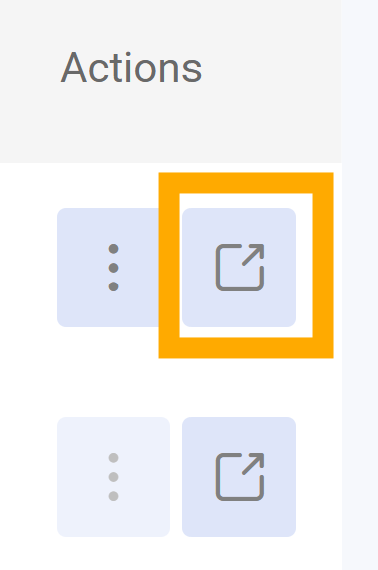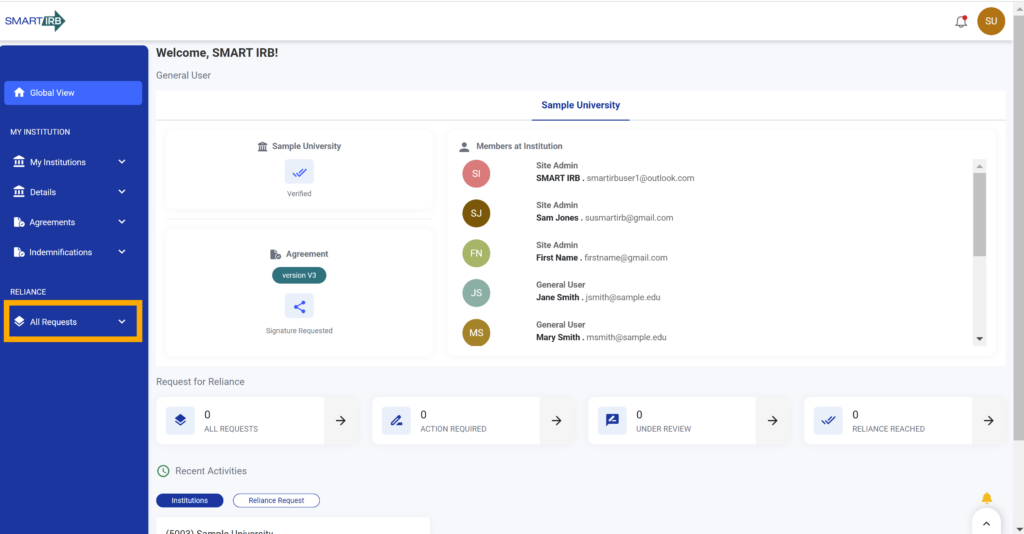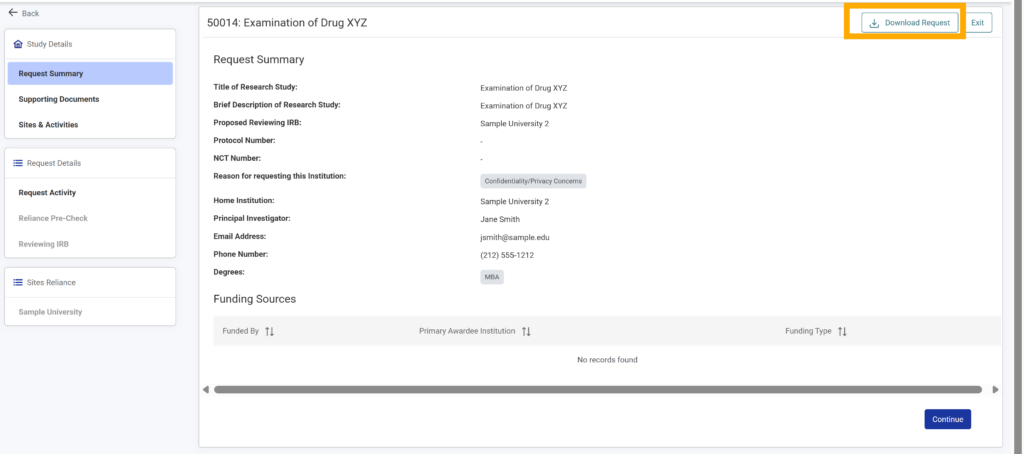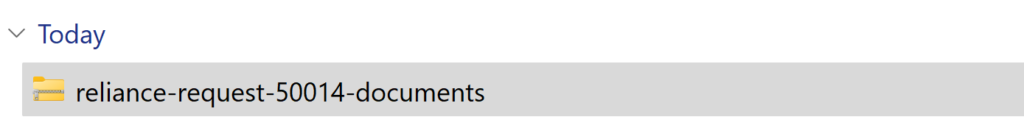User Guides
Download Reliance Request
Home » User Guides » Legacy » Download Reliance Request
2. From reliance dashboard, select any request not in the draft status, that you would like to download. Use can also use card filters to find these requests.
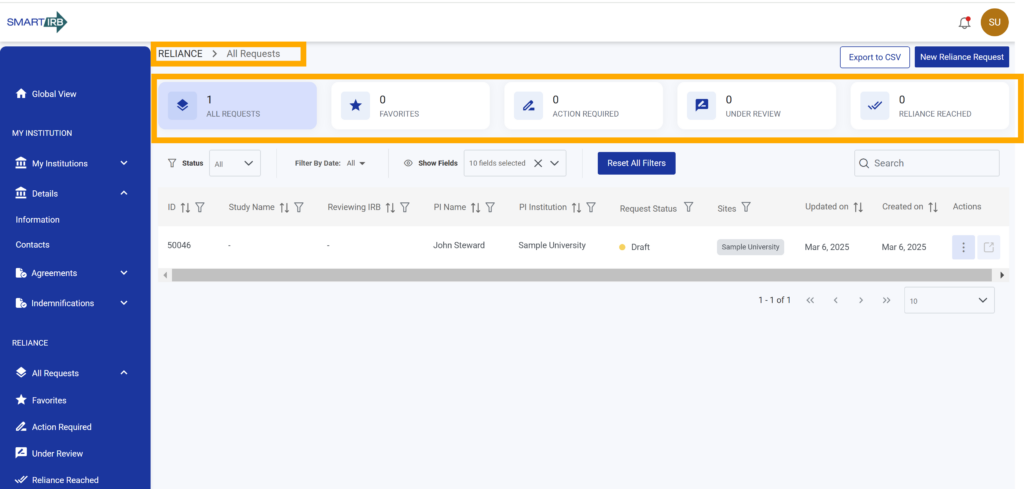
3. Select the expand icon on the request.