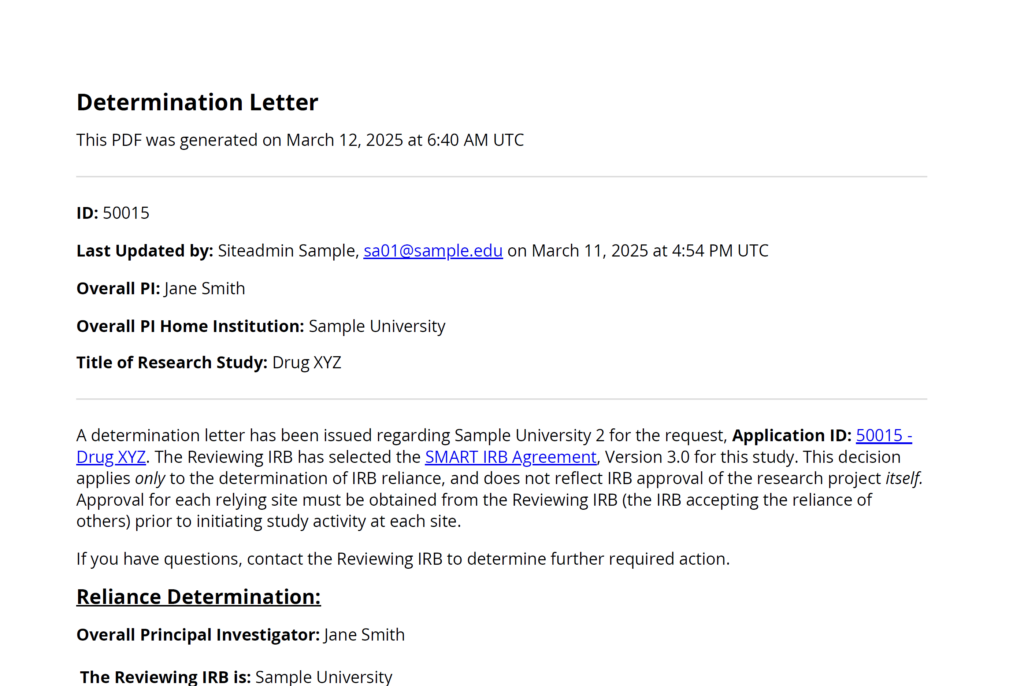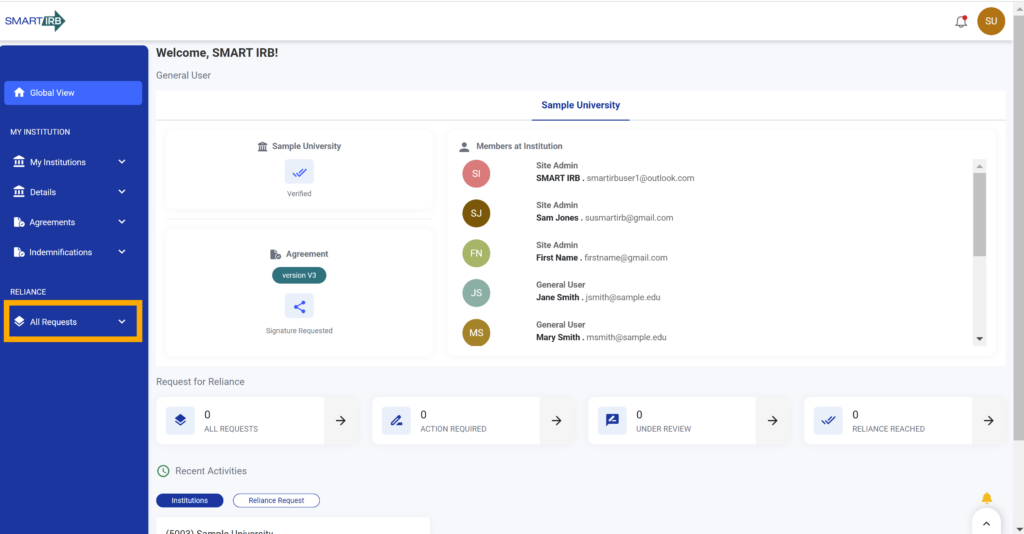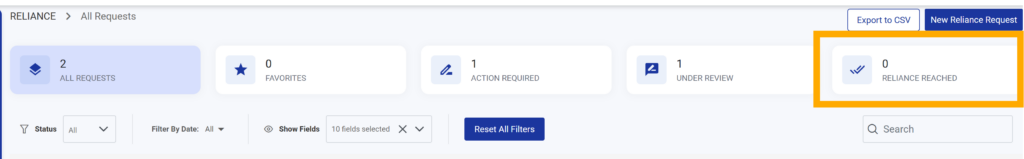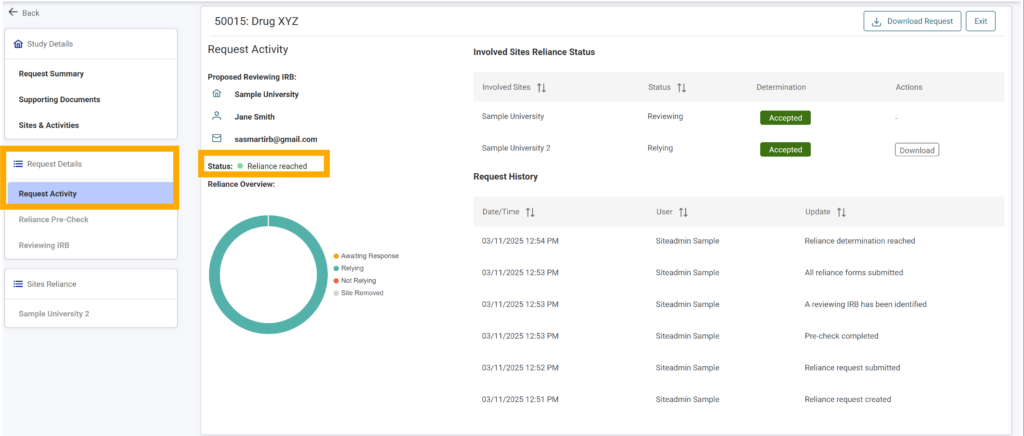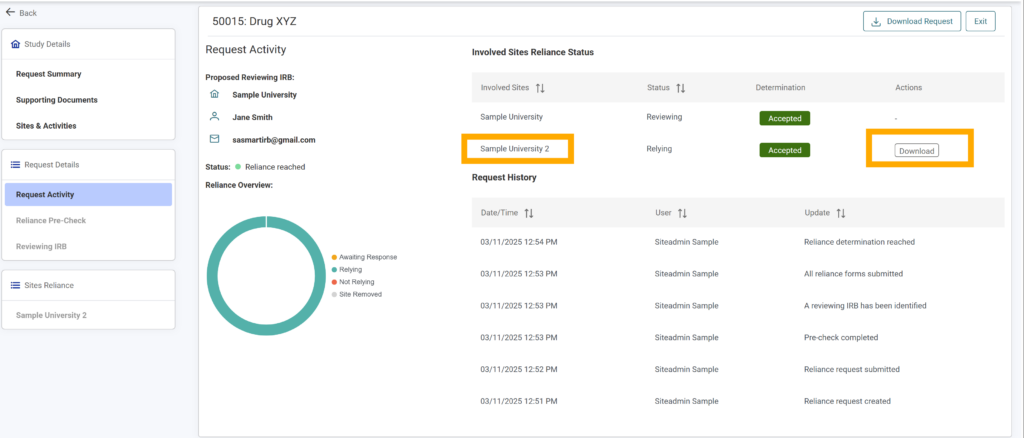User Guides
Download Determination Letter
Home » User Guides » Legacy » Download Determination Letter
2. From user dashboard select request that is in reliance reached. You can use the reliance reached card to filter your dashboard view.
5. Determination letter downloads in pdf format.