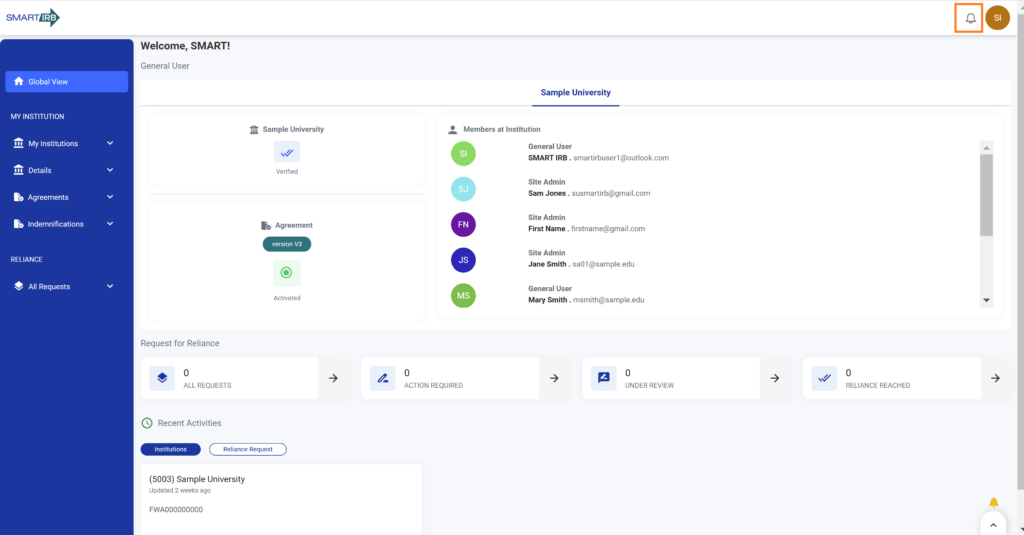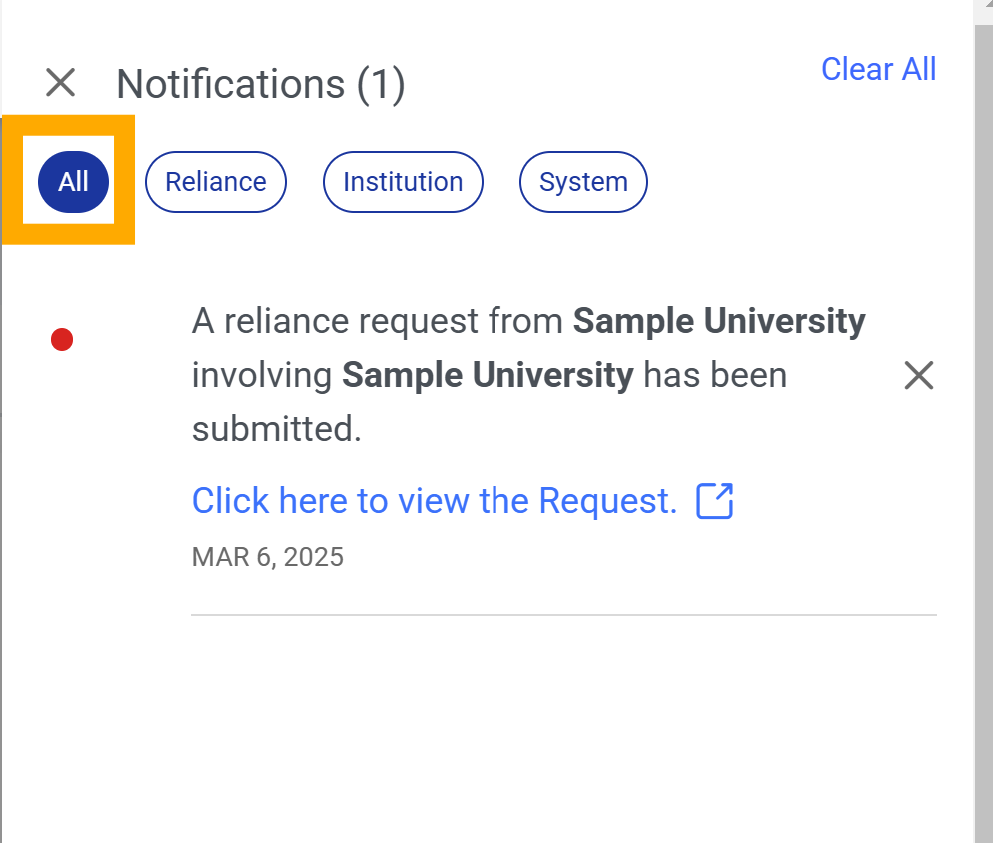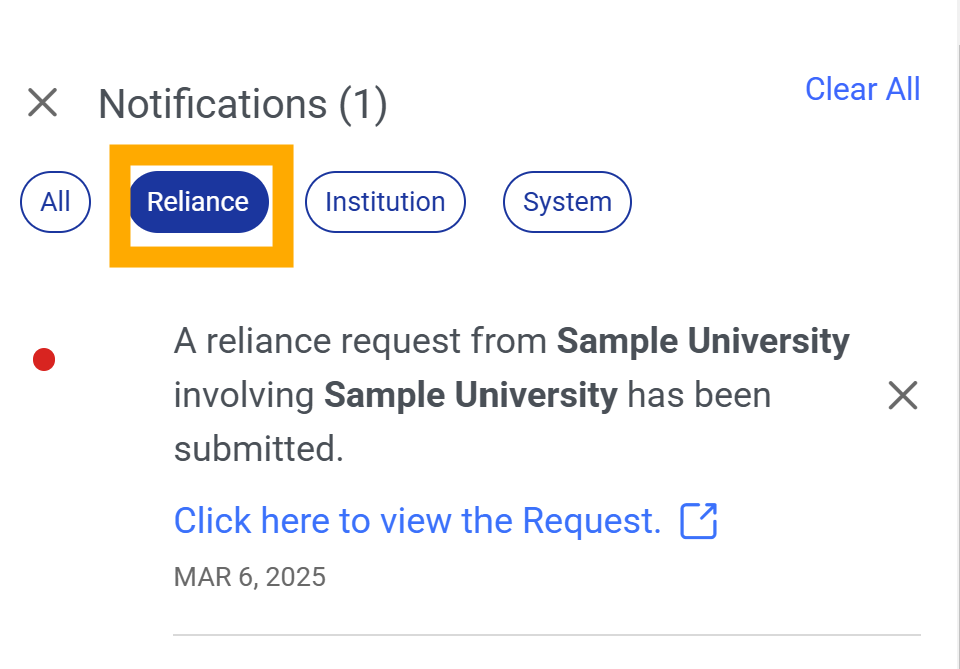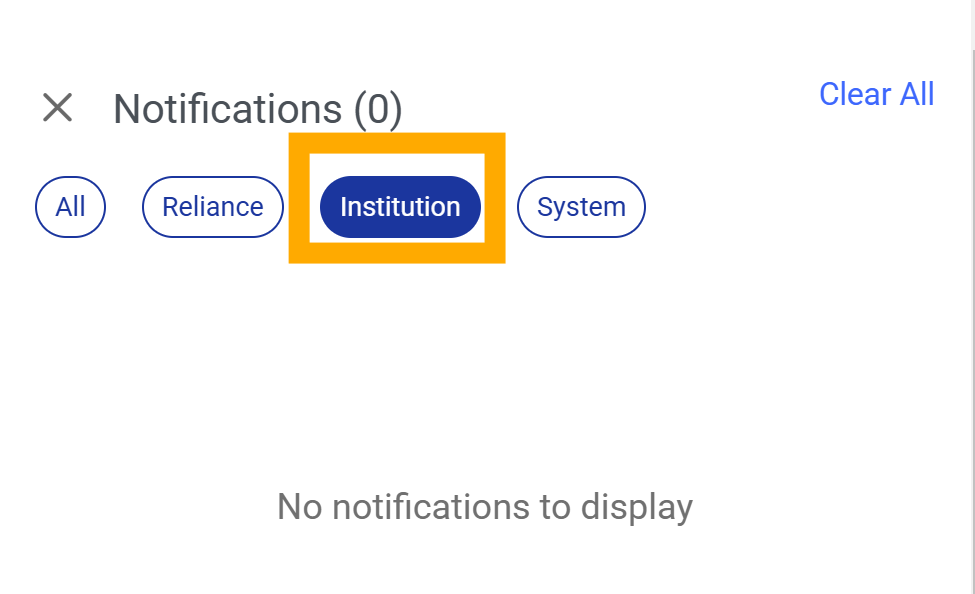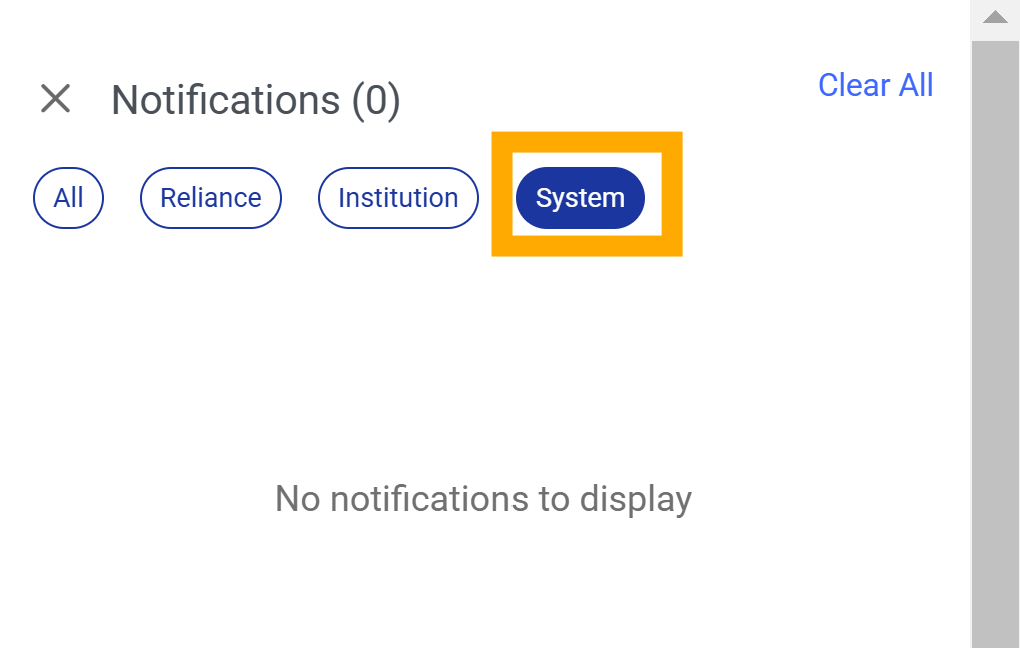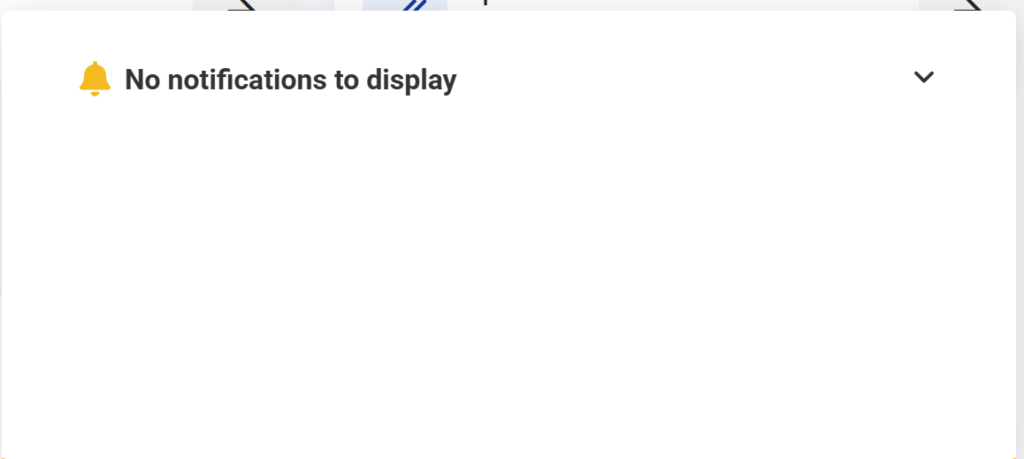User Guides
Notifications
Home » User Guides » General Users » Notifications
Notifications
1. After a successful log in tot he Reliance System, you will be able to see the notifications of the system, via the notification bell.
4. Select “institution” to view all institution related notifications.
As a general user any user account related notifications will display here.