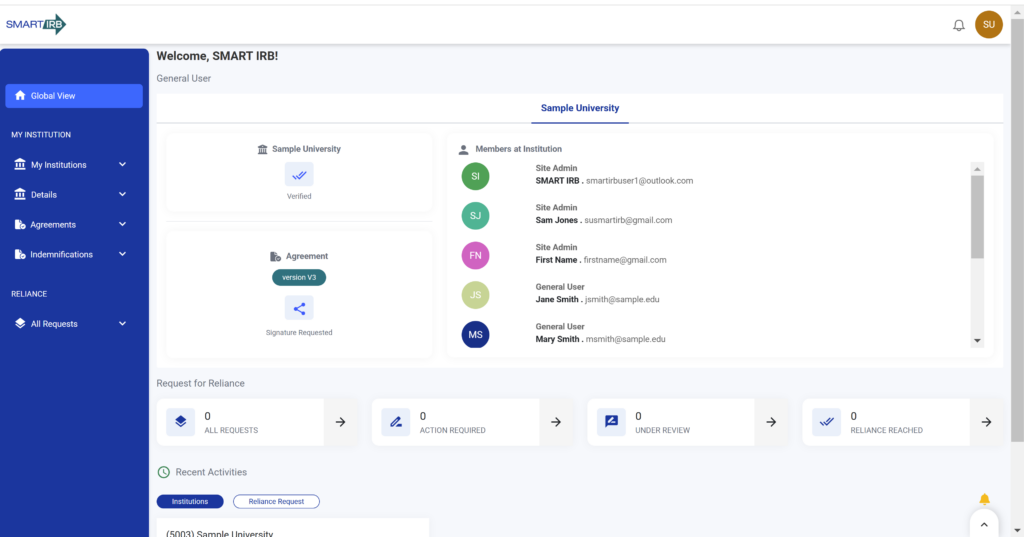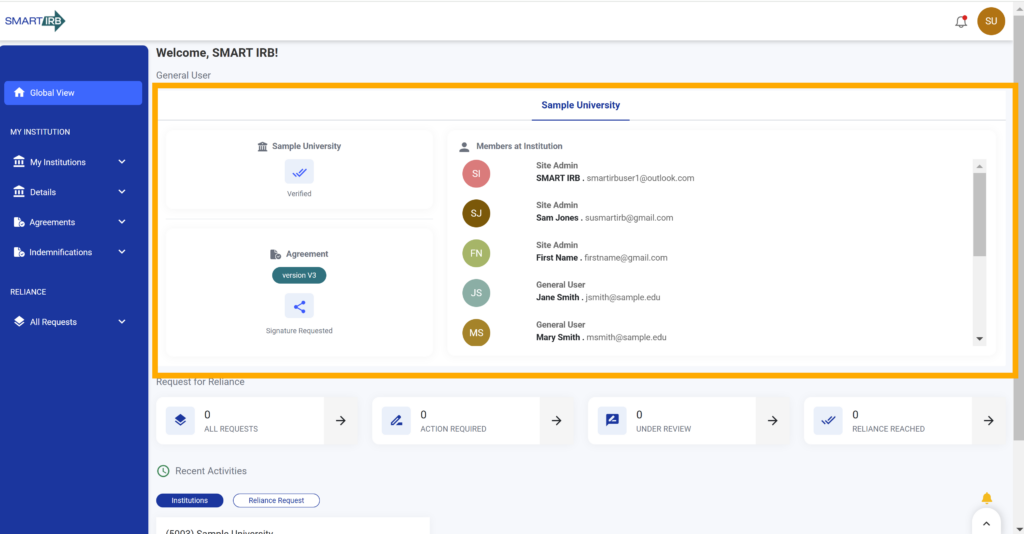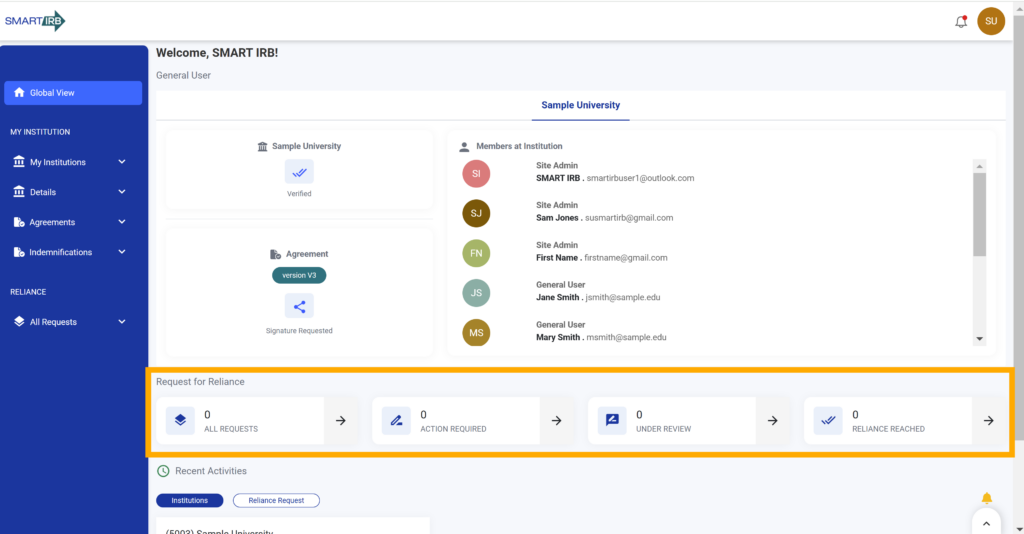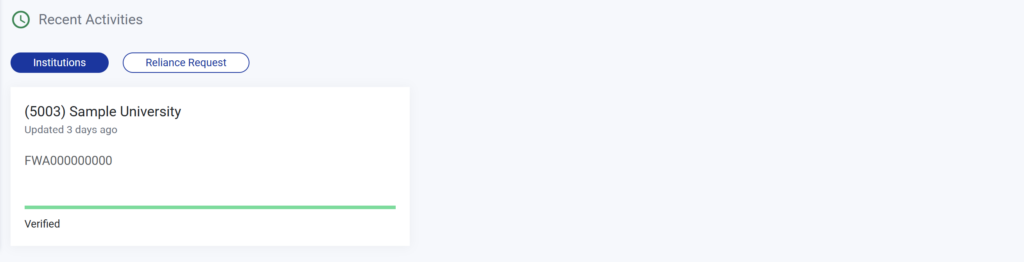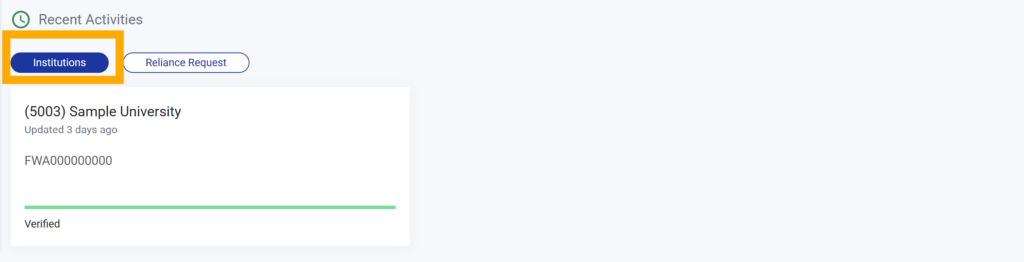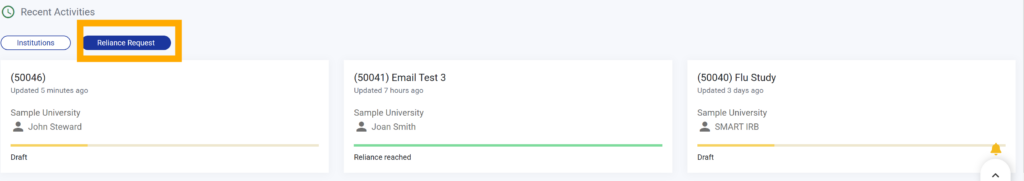User Guides
Global View Landing Page
Home » User Guides » General Users » Global View Landing Page
1. After a successfully logging into the Reliance System, you will see the global view landing page of a general user.
2. The first box details your institution name, status, and agreement status, along with a list of the members at your institution.
3. Under the institution box, you will find cards that correspond to request for reliance.
Selecting any of these cards brings you to the reliance dashboard. A filtered view of the dashboard is present if action required, under review, or reliance reached are selected.